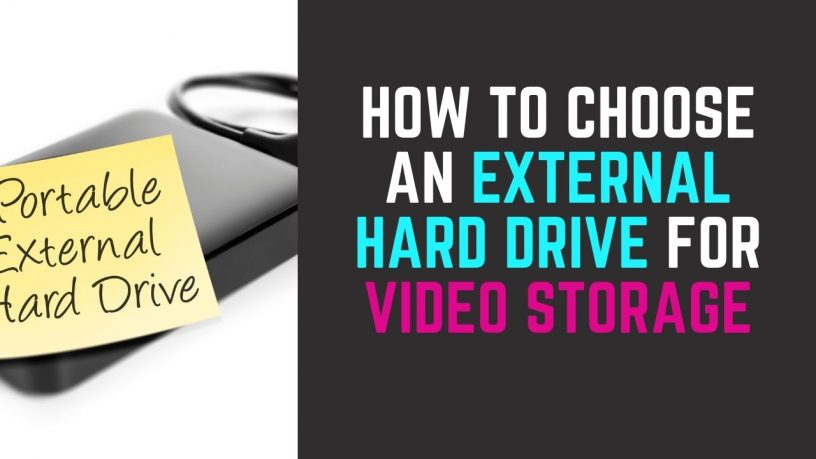Last updated on January 23rd, 2024 at 02:31 am
If you work with video files, you need an ample amount of space to store them.
In most cases, your computer’s hard disk space is insufficient as you start accumulating more and more video files.
If you’re working with HD video, you would need gigabytes of space for the hours of video you would store.
Very few of us have a computer dedicated to video editing. We use our machines for other purposes (design, writing, watching movies, reading ebooks, listening to music) as well. So, other non-video files take up hard disk space as well.
So, what do you do when your computer starts running out of space for video storage?
Check out External Hard Disk for Video Storage IdeasCloud Storage for Your Video Files
An obvious solution is cloud storage. Cloud storage has its benefits. It is secure, and you can access your video files anywhere there’s an Internet connection.
However, it has its drawbacks as well. You need a fast Internet connection to upload your video files. Also, you need to be always connected to the Internet to access your video files.
If there’s a problem with your Internet connection or with the cloud service, you can’t access your files.
You also have to pay recurring fees for the cloud service, especially the premium ones.
External Hard Drive Solution
You may use a cloud service if you don’t foresee reusing your video files sometime in the future. However, if you would be using your files frequently, an external hard disk is your solution.
An external hard disk would also make video playback easy. All you have to do is connect it to your HDTV, computer, or TV box through USB. Playing back video files is a straightforward affair.
On the other hand, some cloud services may not allow the playback of video files directly from their platforms. Even if they do, you may not get smooth playback if you have a slow Internet connection.
You may have to download your video files to play them back. This would require time and storage space on your computer.
What to Consider When Getting an External Hard Drive for Video Storage?
Storage Capacity
The main reason you want to buy an external hard drive is you want additional storage capacity. How much storage do you need? Bear in mind that the higher the capacity you buy, the cheaper would be the cost per GB.
Work out the storage space you need and buy slightly extra so that you don’t run out of space and have to shop for another external hard drive soon.
Size
Size is also important. How would you use the external hard disk? Would you leave it on your table or carry it with you. If you’ll be carrying it around, then you would want to look for a portable external hard disk.
Hard Disk Drive or Solid State Drive?
You have the choice between a hard disk drive or an SSD (solid-state drive).
What’s the difference between the two? A hard drive is also called a spinning hard drive with mechanical parts. An SSD doesn’t have mechanical parts. Data is stored over flash-memory chips as in USB pen drives.
SSDs are faster and shockproof. They also don’t fall prey to disk defragmentation, which slows down data transfer.
Their downside is they are expensive. For consumer-level SSDs, the storage space doesn’t go beyond a few terabytes.
Learn more about internal and external SSDs.
External hard drives promise higher storage capacities. They’re also much cheaper per gigabyte.
Do you foresee needing a large amount of storage for your video files? Is budget a concern? Is data transfer speed not an issue? Will you be using the storage for personal video production, maybe to back up your YouTube channel video files? Then you should consider an external hard disk.
If you’re into professional video production, you’ll get bang for your buck by going for an SSD if higher speeds translate to higher productivity and income.
With that in mind, here are some external hard drives for video storage you may consider, depending on your needs.
External Hard Drive for Video Storage Choices
Here are some external hard disk drives you can look at to store your video files.
Seagate Portable 1 to 5TB External Hard Drive Portable HDD
This is a portable hard disk drive with USB 3.0 connectivity. You can plug it directly into your PC, Mac, PS4, and Xbox. It works without any need for software installation. You also won’t need an external power supply for this.
For peace of mind, this external hard drive for video storage comes with a one-year Rescue Data Recovery Services. Should the data in the hard disk become unreadable, you’ve assistance.

If you’re transferring smaller size video files ( a few gigabytes) at a time, this external hard drive should work fine.
Storage space is available from 1TB up to 5TB.
Check out this external hard disk for video storage.
LaCie Rugged USB-C 4TB External Hard Drive Portable HDD
Do you need an external hard drive for video storage to be used outdoors? You would need one that can withstand the assault of the elements -rain, dust, snow etc.
Also, you don’t have to worry about dropping or knocking it.
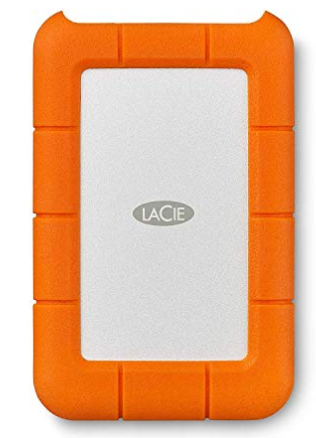
Toughness apart, speed is another benefit promised here. With a USB-C connection, you can transfer files up to 5Gb/s.
This external hard drive works with Windows and Mac with the supplied reversible USB-C cable. There’s also an adapter thrown in if you’re using a USB 3.0 connection.
Warranty and Rescue Data Recovery services are provided for 2 years.
A one-month free Adobe Creative Cloud All Apps Plan membership is also offered as part of the package price.
Check out this rugged external hard drive for video storage.
SAMSUNG X5 Portable SSD 2TB Thunderbolt 3 External Solid State Drive
If you’ve cash to splash and need speed, you should consider this SAMSUNG X5 Portable SSD. Provided you have the latest high-end computer system.
Speed is the main selling point here. It’s at least 5 times faster than a SATA Portable SSD. And 20 times faster than a standard external hard disk drive.
To use this external drive for video storage, you must have a Mac or PC with Thunderbolt 3 ports. Your operating system must be at least Mac OS X Sierra, High Sierra (10.12 or higher) or Windows 10 64-bit RS 2 or higher.
You can enjoy a write speed of up to 2300MB/s. Read speed supported is up to 2800MB/s.

Storage capacity range from 500GB, 1TB and 2TB.
As has been explained earlier, this SSD is without any moving parts. Its exterior comes protected with magnesium alloy. It’s supposed to handle a drop of up to 6ft.
Other notable features include :
- Integrated thermal management system
- 256-bit data encryption
Check out this speed demon of an external solid-state drive for video storage.
More External Hard Drives for Video Storage Ideas