Last updated on January 23rd, 2024 at 02:17 am
These ChatGPT prompts for video scripts will help you save time and energy when it comes to creating video content.
The key to producing a great video is a solid script.
Even if you’re a seasoned pro, video scripting consumes much time.
Have you ever wished you could write video scripts faster so that you can produce more videos?
If so, you’re in luck because you can elicit the services of ChatGPT.
If you have been playing around with ChatGPT, you would have known of its content-generation potential.
ChatGPT Prompts for Video Scripts: The Right Way
There’s a way to use ChatGPT to write video scripts. If you don’t use it the proper way, you may end up spending more time and energy generating your scripts.
To make sure that doesn’t happen you have to use the necessary ChatGPT prompts for video scripts.
If you’ve not used the AI tool for video scripts, you may not quite know how to get started.
If so, fret not. Here are some top ChatGPT prompts for video scripts.
A tip before we get started. hen you enter a prompt in ChatGPT, you ought to be as specific as possible.
Getting Video Script Ideas
If you have difficulty coming up with video script ideas in your niche, you may prompt ChatGPT for some ideas.
For example, you may use this prompt – Give me some video script ideas in the make money online niche.
Entering this prompt, we get 5 make money online video script ideas. It includes how the topic(s) should be covered.
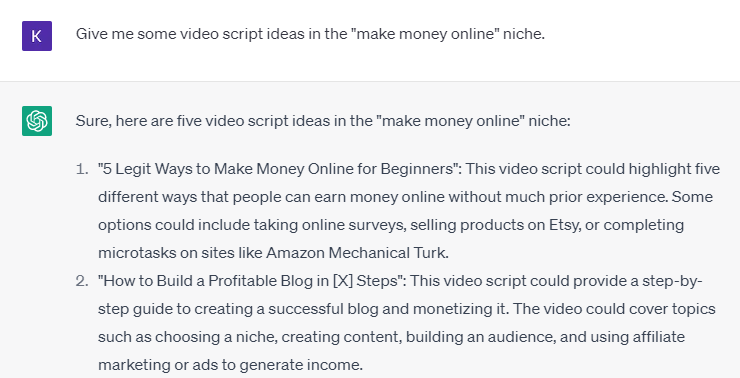
Get a Video Script Outline
Let’s say we choose the second option – How to Build a Profitable Blog in 5 Steps. We can now ask ChatGPT to build us an outline of the video script.
We can enter this prompt – Please give me a video script outline on this topic –How to Build a Profitable Blog in 5 Steps for Beginners.
Here’s a partial screenshot of the outline provided by ChatGPT for the above topic.
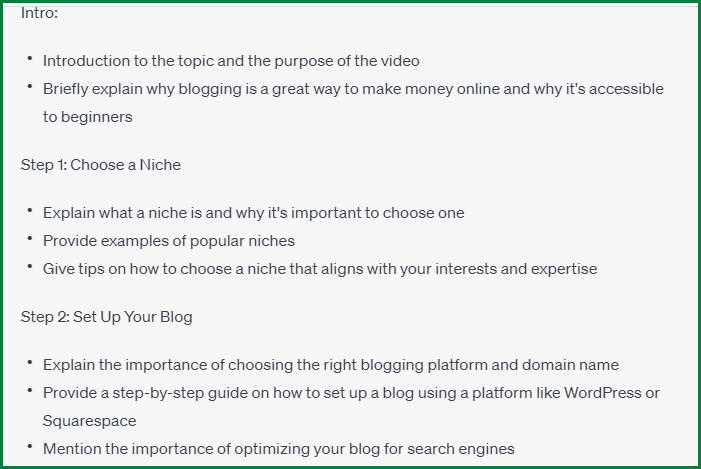
Ask for a Full Script
You may start writing your video script based on the above outline. However, you may also ask ChatGPT for a full script.
Here, we enter this prompt: Write me a 5-minute-long video script based on the above outline.
This is the response we get :
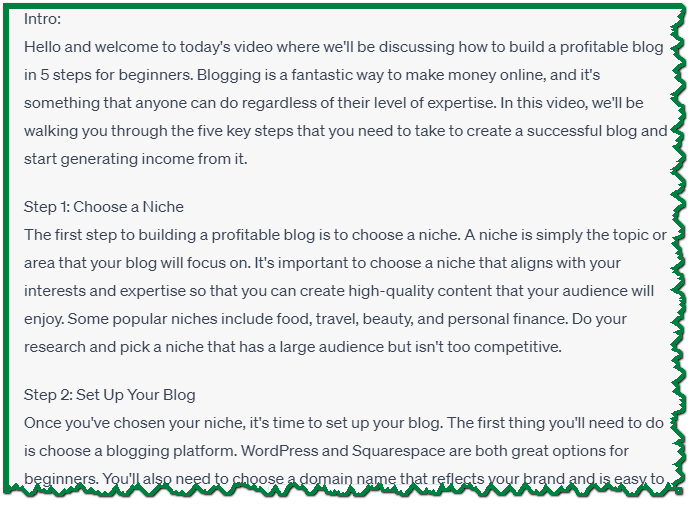
You may want to make changes to the script and get one to your satisfaction. Or you may want to ask for a storyboard to help you produce the video.
Ask for Storyboard with Suggested Visuals
If you like the script, you may ask ChatGPT to break the script down into scenes and suggest visuals for the main points.
Here’s the prompt you may want to enter: Break this script down into scenes and suggest visuals for each main point in the script.
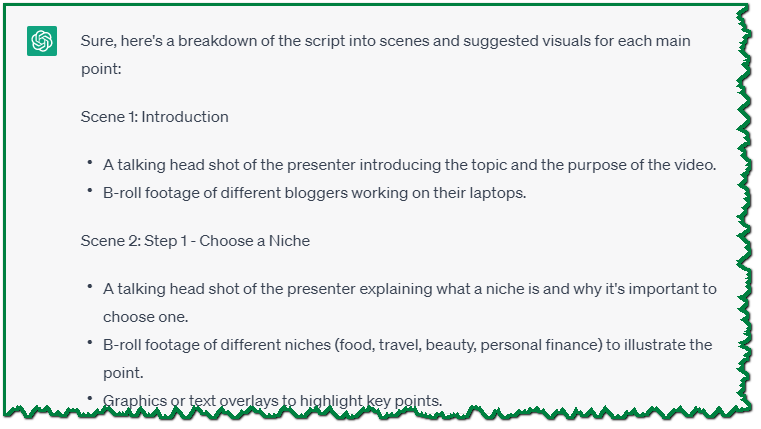
You can see from the above, that ChatGPT gives you enough ideas on how to create a video out of the generated script.
Script Improvement
If the script generated by ChatGPT is not to your liking, you may ask it to improve or clarify certain areas.
Here’s an example of a prompt asking for script improvement: “I need a better introduction for the script. Give me 3 reasons why blogging is a good way to make money online.“
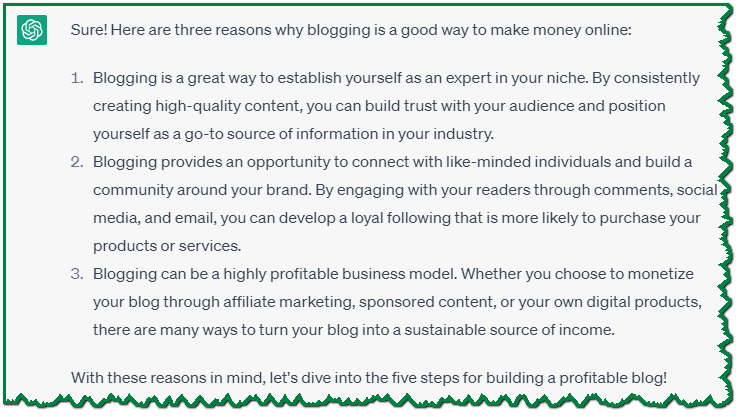
We can see that ChatGPT delivers what we requested of it.
You can go on and on asking ChatGPT for help finetuning your script.
ChatGPT Prompts for Video Scripts: Use as Springboard
You’re advised, as far as possible, not to use ChatGPT’s video script in its entirety.
Of course, this would depend on your subject. For technical subjects, the AI tool may not deliver up-to-date. reliable information.
Don’t rely a hundred per cent on ChatGPT when it comes to technical points. You should always verify the delivered facts or points
To get a quality video script, you should improve on what the AI tool offers you. Use the ChatGPT content as a lead to do additional research through search engines.
Also, the outline and script should spark ideas for you to expand on the script based on your knowledge and experience.
It is hoped that the above ChatGPT prompts for video scripts aid in speeding up your video production. Especially if you’re getting started writing scripts for your video.
Video Guide with an Extra Prompt
Watch the video below to see the above prompts in action. Also, it has a prompt not covered above.



