Last updated on January 23rd, 2024 at 02:18 am
Watching VHS tapes on a smart TV is no different from watching them on an HDTV or 4K TV.
For each of these devices, you have two options.
The first is that you make an analog-to-analog connection. The second option is you make an analog-to-digital connection.
You see, the VCR to play VHS tapes comes with analog video out ports. This could be either composite (RCA) ports or if you have an S-VHS VCR you’ll have an S-Video out port.

You can make a direct AV connection if your smart TV comes with analog video ports.
If Your HDTV Doesn’t Have AV Ports
HDTVs are primarily meant to be connected to digital devices through HDMI. HDMI offers the convenience of a single cable to transport video and audio streams.
Some of the latest models don’t come with composite or S-Video inputs but only with component video. No VCR even an S-VHS VCR comes with a component video connection.
Even if your smart TV has analog video in ports, you may still want to connect your VCR through an HDMI connection with the hope of getting a sharper picture.
This can be done with an HDMI converter. A good HDMI converter comes with S-Video input and composite video in ports.

S-Video offers a better picture quality compared to composite video.
So, if your smart TV doesn’t come with an S-Video in port, you can use the one on an HDMI converter as shown below.
Just plug in the S-Video cable from the VCR into the S-Video in of the HDMI converter.
Also, connect the RCA audio (L/R) white and red cables to the converter box’s L/R audio input.
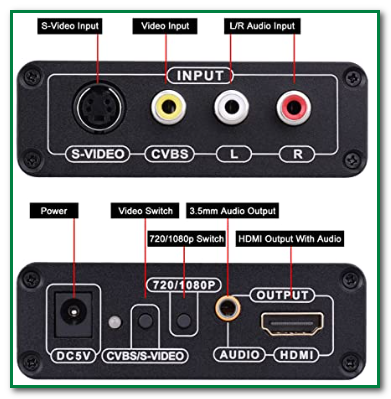
Once you’re done with your analog video connections, you can then connect an HDMI cable from the HDMI out of the converter box to your smart TV.
VHS DVD Recorder Combo with HDMI
If you have the budget, you can go for a VHS DVD recorder combo that comes with HDMI.
With the combo, you would not have to bother about an HDMI converter or messing around with AV cables.

Just pop your tape into the VHS DVD recorder combo, then connect the combo unit to your smart TV with an HDMI cable.
Play the tape and you’ll get to watch your VHS tape on your smart TV without having to make any analog video connections.
A VHS DVD recorder will also come in handy if you want to convert your VHS tapes to DVD.
Once converted to DVD, you can rip the DVDs with a DVD ripper and convert them to MP4.
Then copy the MP4 to a pen drive or external hard disk and play it via your smart TV’s USB port.
If you’re game for this option, check out some VCR DVD Recorder Combo with HDMI ideas.
Convert Your VHS Tape(s) to Digital
If you have only a few VHS tapes, you can convert them to digital. This is if you don’t have a VHS player already.
In this way, you save the cost of buying a VHS playback device or an HDMI converter and also the trouble of messing around with AV cables.
Use a tape to digital conversion service and request MP4 copies of your tapes. You can then easily watch your VHS tapes on a smart TV via a pen drive.
You have learned ways to watch VHS tapes on a smart TV. Choose the method that best suits your needs and give it a try.



