Last updated on May 2nd, 2024 at 01:37 pm
Reminder: RatDVD is a dated file format. It may not work with your current computer setup. This post is published for reference and educational purposes.
Even if you’re well-versed with DVD, HD DVD or Blu-ray, you may not have heard of RatDVD.
Well, RatDVD is not an optical disc sold like your regular DVD. It is just a container file format as will be explained below.
RatDVD stands for Really Advanced Technology DVD. It is written ratDVD or RatDVD.

It was a recognizable name to many in the DVD user fraternity in the mid-2000s, especially with its rat logo.
What Does RatDVD Do?
RatDVD has the ability to compress and enclose the entire contents of a regular DVD movie into a single file.
The compressed file is known as a .ratDVD file.
Other formats like DivX can also compress a DVD. However, you usually get the main movie only.
With RatDVD you get to compress not only the main movie but also the special features. This would include, bonus chapters, interviews, audio commentary, and so on.
RatDVD allows you to play the entire DVD. You may even add Dolby Virtual Surround AC-3 to it.
Compression
DVD contents are compressed to a factor of 3. That is the minimum compression size you get.
If you have a standard DVD movie of 4.7GB, the contents will be compressed to about 1.6GB. Depending on the video quality you need, you can compress a DVD movie to between 1 and 2GB.
Compression is done with the XEB codec, exclusive to RatDVD.
A RatDVD file can also be converted to a Standard DVD.
How to Convert a DVD to RatDVD
On launching the RatDVD program, you’ll be presented with an interface as shown below.

Load the DVD movie into your DVD drive. The program will detect your DVD.
Select the DVD IFO file (Video-TS.ifo) and the contents of the DVD will be displayed.
You can then go on to select the contents you want to be included in your RatDVD file.
You can also use the Quality slider to choose the ratDVD quality output.
The better the quality you choose, the larger will be the resultant file size.
How to Play RatDVD Files
A RatDVD file can’t be played on a hardware DVD player or Blu-ray player. You can only play it through a software media player with DirectX9.
Among the players listed as supporting the playback of RatDVD is the KMPlayer.
Media Player Lite also purportedly supports the playback of RatDVD files.
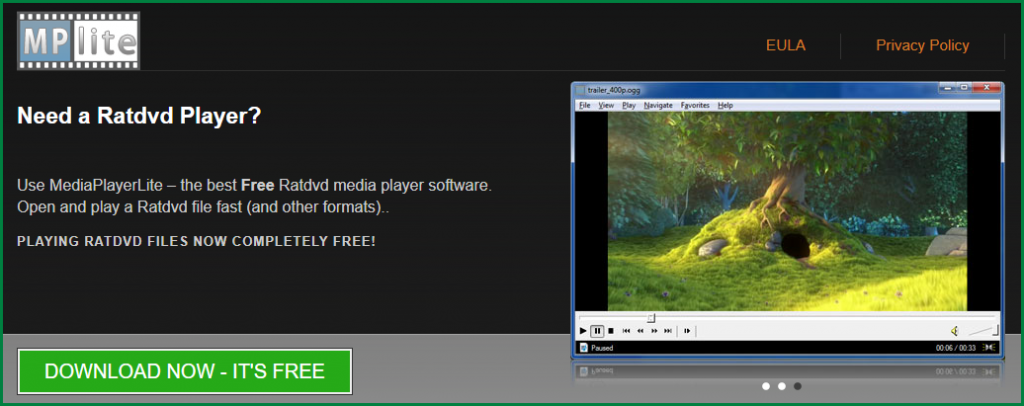
Other players reported to play RatDVD files are Windows Media Player 10 and Media Player Classic.
Some users have recently reported that RatDVD has playback and conversion problems. So, don’t really bet on it to work, especially with a current computer setup.
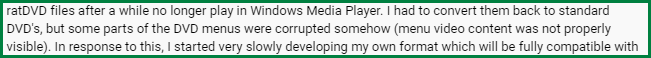
Download RatDVD
There has been no development on RatDVD in recent years. The latest version available for download is 0.78.1444 released on December 6, 2005.
If you want to download it to experiment with it, check out the sites below.
RatDVD is available as a free download at Softonic.
It is also available at RATDVD.CA,
RatDVD Relevance and DVD Rippers
Back in the day, RatDVD must have been a useful utility to reduce a DVD movie file size. The standard hard disk space then was about 100GB. So, slashing down a few gigabytes meant something.
In these days of hard disks with terabytes of space, storage space is not really an issue. There are even 128GB flash drives, not to mention free or cheap cloud storage. This makes RatDVD largely irrelevant.
If you really want to store backups of your DVD movies on your computer, you’re advised to use any of these free DVD ripper programs.
You can rip your DVDs to the MP4 format and play on your computer, HDTV, TV box, or even game consoles.



