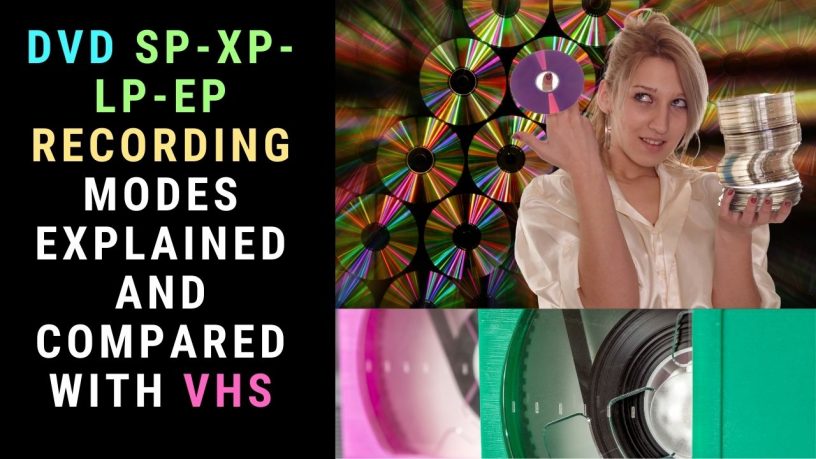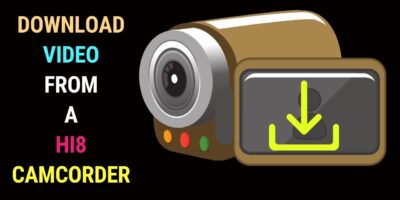Last updated on January 23rd, 2024 at 02:30 am
Have you come across terms like SP, LP, and EP (SLP) when using your VHS VCR or in addition, XP and FR when it comes to your DVD recorder.
These are video recording modes applied to physical media like VHS tapes and DVDs.
Generally, we do not have to worry or think about these modes. When you want to record a TV program or video we just pop in a blank VHS tape or a DVD into our recording units and hit Record. Very few of us would bother tinkering with SP, LP, or EP recording modes.
Why then need we know the different recording modes? They’ll be useful in situations where we need to fit longer videos into a tape or DVD.
A standard VHS tape and blank DVD can hold about 2 hours of video. If the video we want to record exceeds two hours, then we’ll generally think of using an additional tape or DVD.
Even if the video exceeds a couple of minutes, we need to record the extra footage on a separate tape or DVD. It incurs cost and takes up more storage space. Also, you’ll have to go through the inconvenience of switching tapes or DVDs.
Solution to Storing Longer Video Recordings
Actually, you don’t have to go through that kind of trouble. You can have your tape or DVD fit in more than two hours of video content by changing recording modes.
Let’s look at these recording modes closely, in case you need to use any of them if the need arises.
DVD Recording Modes
These DVD recording modes allow for different lengths of video to be stored on a standard DVD by compression of video data. The higher the compression, the longer the video that can be stored.
The longer the video is recorded on a DVD, beyond the standard length of 2 hours, the lower the video quality.
If video quality is a concern, you should stick to either SP or XP mode.
If you’re recording video content where audio is of importance, as in interviews, then you could use LP or EP to extend recording time.
Let’s now look at the DVD SP-XP-LP-EP recording modes.
Any of these modes will be displayed on your DVD recorder display when recording is in progress.
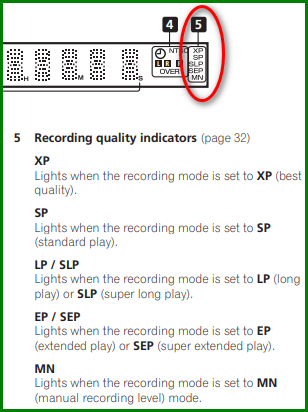
SP Mode
SP stands for Standard Play mode or Good Quality mode
With this mode, you can fit in 2 hours of video on a standard blank DVD.
If you don’t select any of the modes below, your DVD recorder will record in the SP mode by default.
XP Mode
XP stands for Maximum Quality mode.
You may have seldom heard of this mode. Under the XP mode, you fit in an hour of video on a standard DVD.
Why fit in an hour when you can do two? That is because you want the highest video quality possible.
So, if you want to record a video that is less than an hour, you could opt for the XP mode instead of choosing the SP mode. You’ll be glad you did.
LP Mode
LP stands for Long Play. It is also known as Reduced Quality mode.
As the term explains, you get longer playtime when you record in the LP mode.
In LP mode, you get to fit in 4 hours of video on a DVD. That’s double the length of video recorded in SP mode.
Of course, you can’t expect quality as good as recording in SP mode.
EP (SLP) Mode
EP is known as Extended Play or Super Long Play. EP is also known as Low-Quality mode.
In the EP mode, you get to store 6 hours of video on a standard DVD mode.
This mode will be ideal if you’re recording a series of TV episodes where video quality isn’t a concern.
FR Mode
You may not have heard of this mode.
FR stands for Flexible Record or Free Rate.
This is a unique recording mode. With the FR mode, you can record a video that’s up to 8 hours long on a standard DVD.
How is this possible? The DVD recorder adjusts the sample rate of the recording to fit the available disc space.
You may use the FR mode to record videos longer than 6 hours on a single disc.
How to Switch DVD Recording Modes
The different DVD recording modes are accessible through your DVD recorder remote control. Usually, you’ll have to press the record button on the remote to toggle between the modes.
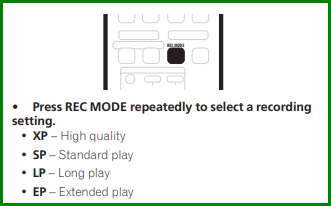
[table id=2 /]
VHS VCR Recording Mode
VHS has similar recording modes to DVD when it comes to SP, LP, and EP modes.
Let it be known in advance that XP (Maximum Quality) and FR (Flexible Record) aren’t available for VHS recording.
Similar to DVDs, a longer recording time means lower video quality. The quality drop is more noticeable on tape than on DVD as VHS’ native quality is around 240 lines.
The longer recording time is made possible by the VCR lowering the recording speed.
How to Switch Between VCR Recording Modes
Switching between VCR recording modes can be done through the remote control. Refer to your VCR manual for details.
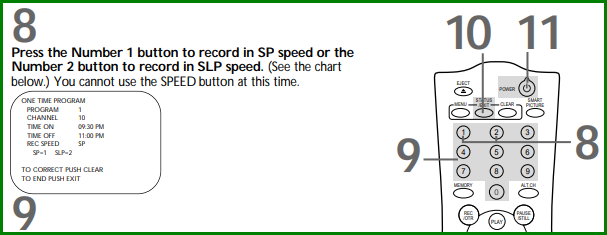
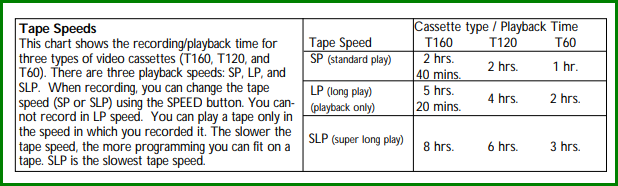
NTSC
Let’s look at the recording time of the different modes for VHS in NTSC.
The standard specification for VHS recording in SP over a T-120 tape is 2 hours.
VHS recording in LP mode is doubled at 4 hours.
In EP/SLP mode you get 6 hours, triple the length of an SP recording.
PAL
If you’re recording a PAL video on an E-120 tape, you’ll get a longer recording time compared to NTSC. This is because PAL (and also SECAM) uses up only about 4.7 feet of tape per minute compared to NTSC’s 6.6 feet per minute
So, in SP mode, you get 2 hours 50 minutes with PAL video as opposed to NTSC’s 2 hours.
In LP mode, you get around 5 hours and 38 minutes against NTSC’s 4 hours.
In EP mode, you get 7 hours 47 minutes with PAL against 6 hours with NTSC.
[table id=1 /]
Now that you have an understanding of the different DVD SP-XP-LP-EP modes, you would have to make a decision when to use each. Always take video quality into consideration when using any of these modes.
VHS EP Recording Caution
If you’re going to record VHS in EP mode, you have to ensure that the playback VCR supports EP or SLP mode. Not all VCRs do.
What happens if you try playing a tape recorded in EP mode on a VHS VCR that doesn’t support EP playback?
You get a video that’s played at high speed and a distorted, shaky picture. The audio, too, plays faster or it will not be available at all.
Check out the video below for the explanation.