Last updated on January 23rd, 2024 at 02:31 am
Metal Reflective Layer
When we talk about DVD rot, we talk about the ‘damaged’ metal reflective layer of a DVD.
All optical discs -CD, DVD and Blu-ray – come with a metal layer.
The aim of the metal layer is to reflect the laser light of a DVD player and send the disc info to the DVD player which will read it and send the appropriate AV signals to your TV.
Without the metal layer, laser from a DVD player will shine through the disc.
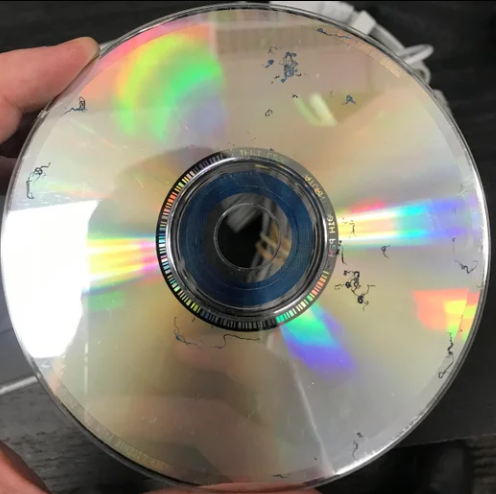
When the metal layer degrades or is ‘damaged’ disc rot sets in. As a result, the DVD becomes unreadable by the DVD player’s laser whether in parts or as a whole.
Even if you manage to play such a DVD, you’ll end up with pixellated images, frozen frames and even picture skipping.
Let’s learn more about disc rot and the reflective layer of DVDs and other optical discs.
Composition of Reflective Metal Layers in CDs, DVDs and Blu-rays
CDs, DVDs and Blu-rays are made of different types of metal reflective layers
CD-ROMS and Commercial Audio CDs
CD-ROMs containing computer programs and commercial audio CDs are made of aluminium or aluminium alloy metal reflective layers
CD-R, DVD-R and DVD + R
These are write-once discs. If you’ve burned movies into them, note that their metal reflective layers are made of silver, silver alloy or gold.
CD-RW, DVD-RW and DVD+RW
These are rewriteable discs that you can erase and reuse. They are made of aluminium or aluminium alloy or silver or silver alloy.
DVD-ROM and Commercial Movie DVDs
DVD-ROM contains computer programs and commercial DVDs are those with movie content you buy from stores. They, too, are made of alumium or aluminium alloy or silver or silver alloy.
Dual Layer Commercial Movie DVDs
These are discs meant to hold longer movies. The first layer consists silver alloy, silicon or gold.
The second layer consists of aluminium, aluminium alloy, silver or silver alloy.
Blu-ray
Blu-ray are consist of silver alloy mostly.
DVD Rot Process
As has been explained, DVD rot is caused by the degradation or deterioration of the metal reflective layer of a DVD.
When this happens, the metal layer is exposed and starts oxidizing. The oxidization is sped up by moisture, air pollutants, ink on disc labels and other oxidizing elements in the air.
Signs of DVD Rot

The following are the signs of DVD rot:
- Discolored metal layer or bronzing of the disc
- Small pinholes like pin pricks or large holes may appear in the metal layer
- Smudges like coffee stains can be seen, especially around the edge of the disc
What Causes ‘Damage’ to DVD’s Metal Reflective Layer?
The are a number of reasons why the DVD’s reflective layer deteriorates and gives rise to a DVD rot situation.
Note that DVD rot can happen even if there doesn’t seem to be visible physical damage to the surface of the DVD.
Here are some of the causes of damage to the DVD’s reflective layer:
- Exposure to ultra-violet light
- Exposure of discs to ‘unfriendly’ environmental conditions with a high level of heat and humidity
- Scratches on the disc surface can also expose the reflective layer to the elements. Scratches on the top layer is more harmful. It can penetrate and damage the reflective layer.
The above causes contribute to DVD rot. The root cause of DVD rot is, however, is the poor quality of a DVD’s protective layer.
This protective layer acts as a shield to protect the metal layer of a DVD from physical and chemical damage which eventually exposes the metal layer to oxidation.
What Type of DVDs Easily Fall Victim to DVD Rot?
Recordable DVDs are more susceptible to DVD rot because the light sensitivity of these discs is high.
CD-R and DVD-R use a type of dye which makes it susceptible to deterioration of the reflective layer compared to CD-ROM, DVD-ROM and commercial DVDs.
So, you’ve to exercise extra care with these discs.
Fix DVD Rot: Can You Do It?
From the above explanation, you can see how serious DVD rot is. If you’ve used VHS tapes, doesn’t it remind you of the annoyance of having to put up with tape mold?
While you can clean tape mold by sending it to a professional VHS cleaning service, the same can’t be said for DVD rot.
Users have reported that DVD rot at an early stage doesn’t render the disc unusable. They’re still readable with the help of the error correction mechanism of your DVD.
But at an advanced stage (if your discs have been lying around for too long with damaged reflective layers), there’s no solution to fix DVD rot.
You can kiss your video content on the DVD goodbye.
How to Prevent DVD Rot
DVD rot is really a concern if you’ve transferred your family memories from tape to DVD. If it’s a commercial DVD with DVD rot, you can always go out and buy another one.
But DVDs with family memories are irreplaceable. So, the best you can do is stop DVD rot is by observing the following tips.
- Touch only the outer edges of the disc and the center hole, when handling your DVD.
- The top layer of your DVD should be given extra care. A deep scratch there or exposure to excessive heat would speed up the onset of DVD rot.
- Don’t stack your DVDs. Store them upright.
- Keep your DVDs in jewel cases instead of paper or plastic sleeves.
- Use a water-based marker to label your DVDs. Don’t use pens with hard tips (ballpoints) and markers that use chemical ink.
- Don’t leave your discs lying around near children or pets.
- Don’t leave your DVDs in your car on a hot day or near a window with direct sunlight.
- If you’re burning video to DVD, use discs by trusted brands like TDK, Verbatim and Maxell.
- If possible use a DVD with a gold reflective layer. Gold doesn’t fall prey to oxidation when exposed to chemicals. Most ‘gold’ DVDs are just gold in color with very little gold content in them. So, check first what kind of gold DVD you’re getting.
If you’re unsure about which gold DVD to get, check out the Verbatim DVD-R 4.7GB 8X UltraLife Gold Archival Grade.
Verbatim claims that these gold DVDs can last up to 100 years.
Act Before It’s Too Late : Rip Your DVDs Now
We’ve seen how we can prevent DVD rot. The measures listed above aren’t fool-proof. They are no guarantee that your DVD collection would not suffer from disc rot.
So, don’t take any chances. Act before it’s too late. Rip your DVDs to a digital format now.
Advantages of Ripping Your DVDs
Once you’ve ripped your DVDs, you don’t have to worry about DVD rot any longer.
You have a backup copy of your DVD which you can watch without a DVD player over a wide range of devices.
With a digital file, you can also easily burn another DVD with it in case your DVDs suffer from disc rot.
To rip a DVD, you would need DVD software. You don’t have to purchase a DVD ripper program.
Check out these best free DVD rippers which can do the job for you.



