Last updated on January 23rd, 2024 at 02:18 am
Do you want to highlight a certain video on your YouTube channel?
You would definitely have seen such a highlight video on some of the channels you’ve visited.
How can you do the same for your own channel?
All you have to do is follow the quick and easy steps as shown below.
Why Make a Featured on Your YouTube Channel?
Highlight the Most Popular Video
If you have dozens or hundreds of videos on your YouTube channel, you want to make the most popular one stand out.
Especially if the video has gained an impressive number of views.
This is a good tactic to give a visitor a good impression of your channel, especially if your other videos haven’t collected that many views.
Introduce Your Channel to New Visitors
You can feature a video introducing your channel. This will give your visitors a better idea of your YouTube channel content.
This is a good idea to showcase content variety on your channel.
Get More Video Views and Subscriptions
As a YouTube channel owner, you’re always looking for ways to increase your video views and subscriptions.
One way to do that is by having featured videos for new visitors and existing subscribers.
As these videos are prominently highlighted, they often lead to more views, subscriptions, and Likes.
Channel Updates
Made some important updates to your channel? Well, you may create a video highlighting them.
Then make that video featured on your channel.
Let’s now take a look at how you can make a video featured on your YouTube channel.
Steps to Make a Video Featured on Your YouTube Channel
Step 1 – Go to Your Channel Page
On YouTube, click on your channel icon.
Then select Your channel.
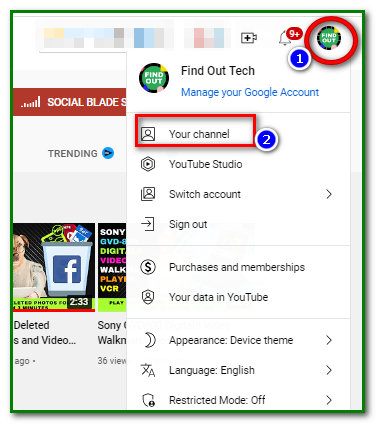
Step 2 – Select Customize Channel

Step 3 – Select a Video for Non-Subscribers
Under Video spotlight choose Add for channel trailer for people who haven’t subscribed.

Select your preferred video from the list.
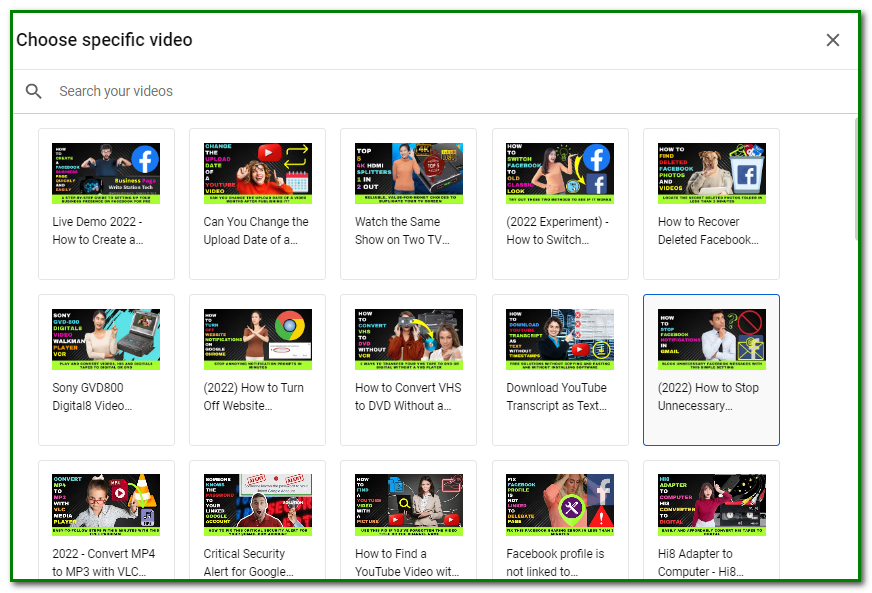
If you have many videos on your channel, you may search using a keyword.
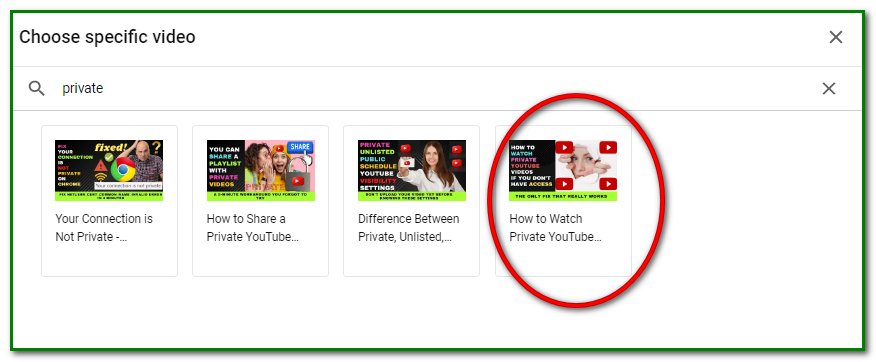
A thumbnail of your selected video appears, confirming your choice.
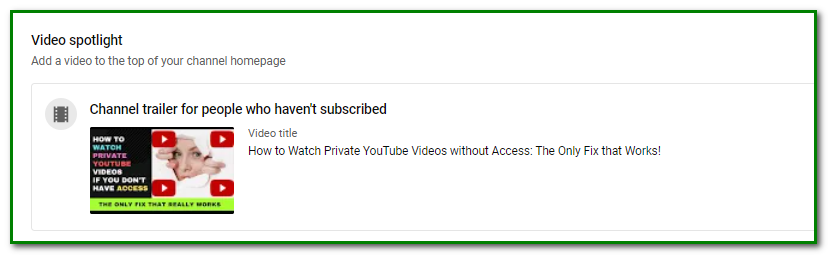
Step 4 – Choose a Featured Video for Returning Subscribers
Click on Add for Featured video for returning subscribers.
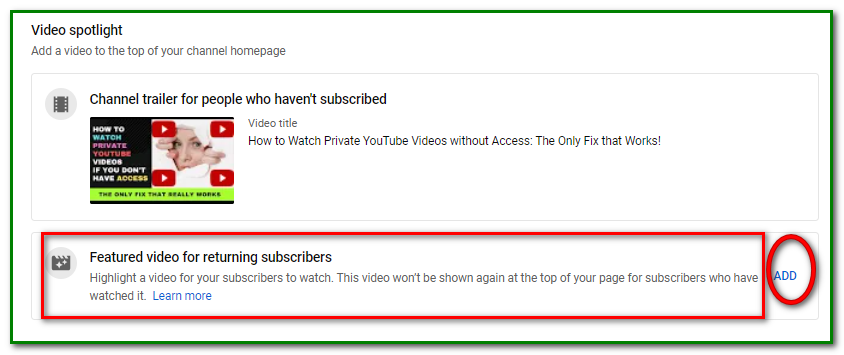
Again, search for your preferred video.
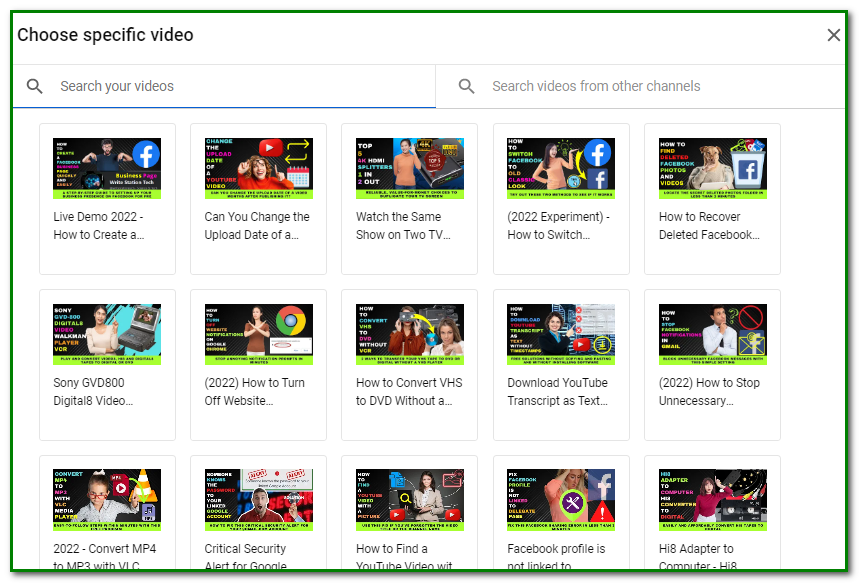
You may enter a keyword to search for a particular video, among many others.
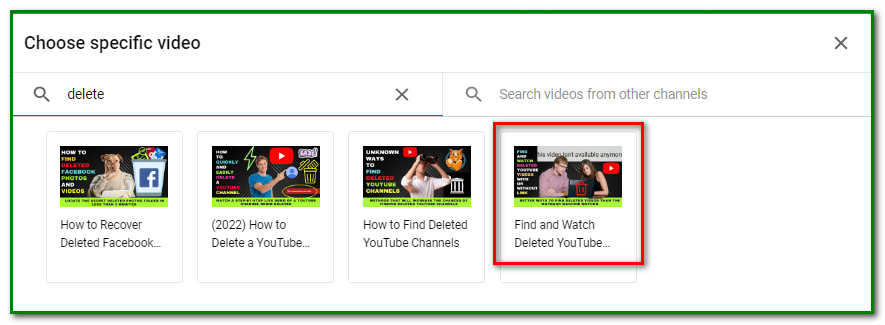
Your selection will be confirmed.
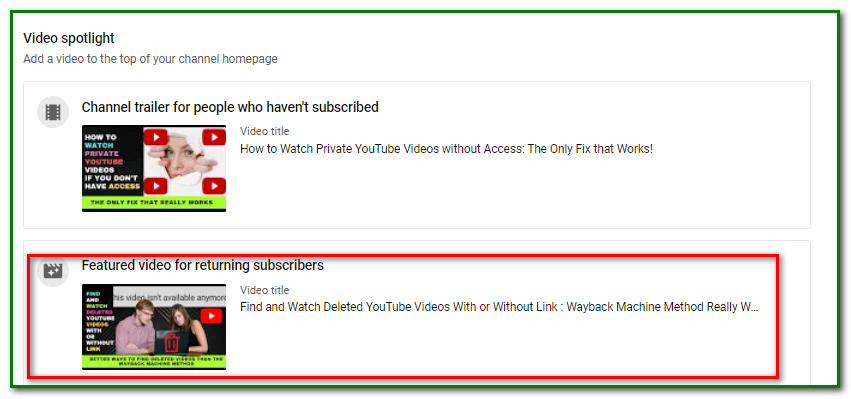
Finally hit Publish button on the top right-hand corner.
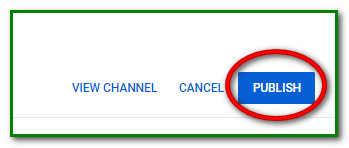
Step 6 – Check Your Featured Videos
The next step is to visit your channel as a non-subscriber. Do this by logging out of your account or using another account you’ve not used to subscribe to the channel.
This is the featured video you’ll see if you’ve not subscribed to the channel.
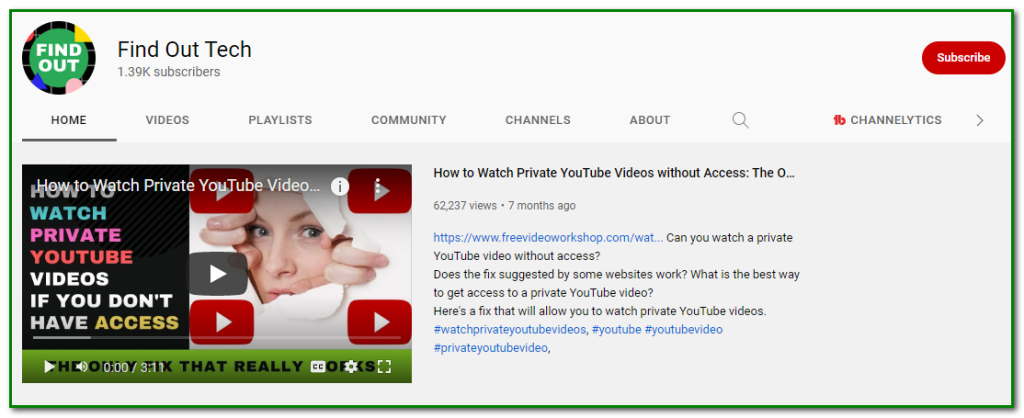
And this is the feature video you’ll see if you’re a returning subscriber.
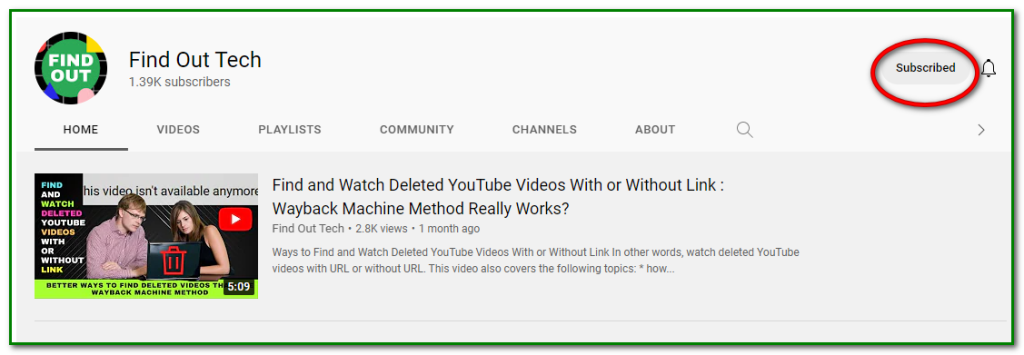
Those are the steps on how to make a video featured on your YouTube channel.
Go ahead and give it a try.



