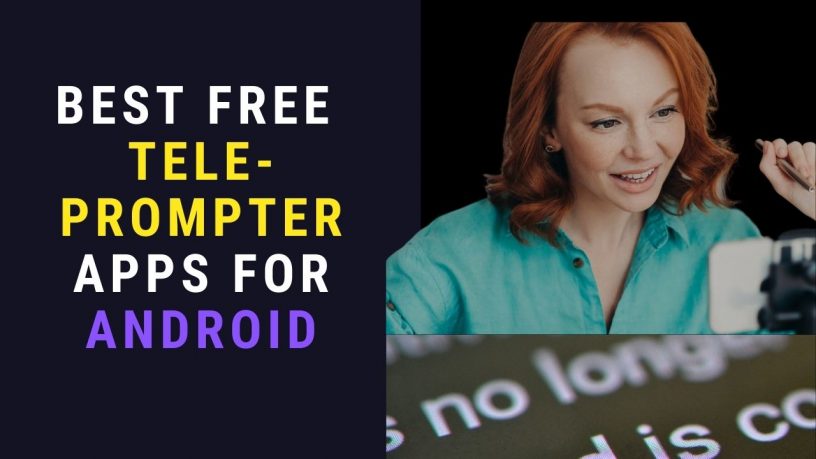Last updated on January 23rd, 2024 at 02:31 am
Want to make a youtube video facing the camera and talk free flow with the help of a script?
You can do it while shooting on your Android phone. And without having to look away from the camera. And without using a separate device. How? With a teleprompter app.
Teleprompters used to be the province of TV broadcast stations and professional video production companies. These days, they’re available to all, especially for smartphone owners.
You can download and use them with little or no cost. It saves you the money and trouble of buying a physical teleprompter.
Here are the best teleprompter apps for Android you should take note of.
Oratory
Would you be using your smartphone camera app to film your talking head video? Then Oratory would suit you fine.
The steps are simple. Load the text into the teleprompter app and when you open your camera app, the auto-scrolling text will appear on the camera app.
Oratory works well with camera applications like Facebook Live, Snapchat, Periscope, YouTube Live and Instagram, among others.
This saves you the trouble of using another device like a tablet or smartphone to display teleprompter text.
Among the things you can do with Orator are :
- change size and position of the text bar on your device screen
- alter text size and its scrolling speed
- pause text scrolling to shift its position
- change the color of teleprompter text widget
- adjust the background transparency to suit your needs
Check out this video to see how Oratory works.
Simple Teleprompter
This free app comes with the following features – scroll speed adjustment, background and text color change and countdown setting.
Getting started is pretty straightforward. You ether key in gtext ir import it.
You would love its minimalist look and feel. USing it is simple and straightforward.
If scrolling speed is a little too fast for you, just tap the screen to pause it.
In case you need to use a big screen Android device and the scrolling speed is a little too fast, the developer provides a fix.
He offers you the option of downloading a different version of the app to address the problem.
Check out the video below to get an idea of how Simple Teleprompter works.
Nano Teleprompter
Nano Teleprompter works in a similar fashion to Oratory Teleprompter.
You can place scrolling text on top of any camera app you open on your Android smartphone.
With Nano, you don’t have to import text. Rather, you load them directly through the app.
You can import your files from Google Drive. Whatever changes you make to your text on Google Drive will be reflected on the teleprompter by refreshing it. This is indeed a convenient feature. You don’t have reimport a file if you’ve made changes to the original file.
Customizing the app to suit your needs is a breeze. You get to change placement of the scrolling text widget, its size and also adjust text size.
Watch the video below to see how you can sync your teleprompter text with Google drive with this teleprompter app for Android.
Parrot Teleprompter
If you have your text files stored in Dropbox, this teleprompter app for Android will serve you well.
This teleprompter app stands apart from the others for two reasons. First, it has a remote control function.
With it, you can control the scroll speed of your teleprompter text. This, however, is an additional purchase, should you be interested.
You can also scroll scripts in landscape and mirrored mode. Of course, the scroll speed can be controlled.
The text size on the teleprompter can be changed. If text isn’t clearly visible, you can change the foreground and background colors for contrast.
The app supports an unlimited number of scripts. You can type directly into the app and edit from there. Or you can link to your Dropbox account and work with .txt files.
The video below will give you a general idea of how the Parrot Teleprompter app works.
Speechway
The beauty about this Android teleprompter app is you can connect it to a Bluetooth controller and turn the latter into a remote control.
This is a mirrored-cum-camera teleprompter. As a floating teleprompter, you can use any app while it’s functioning.
Among the features worthy of note are theme color switching, timer, text speed control. Also you can change text size and play with fonts.
Among the useful features you can benefit from when working with your script are the importing of .txt and .docx documents, not to mention Google Docs. You can also format text and make use of the text highlighter feature.
If you run a serious YouTube channel that requires you to speak from a script in front of a camera, this teleprompter app for Android will delight you.
This video will give you a general idea of how this teleprompter app for Android works.
This has been a quick list of the best free teleprompter apps for Android that will help you get started with speaking free flow in from of your Android smartphone or tablet.
–