Last updated on January 23rd, 2024 at 02:31 am
One of the best ways to have fun with friends is to go out for movies together.
The alternative is to watch a show together on TV. This is exciting because everyone can react and comment on the show that’s playing.
But what if you can’t go out with friends or get them together for a show on TV especially during the Covid pandemic.
Well, worry not as you can watch movies and videos with friends online for free.
You can also use these sites for educational purposes. If you’re a teacher, you may want to watch an educational video with your students for a discussion later and so on.
Here are the top sites that allow you to watch movies together long-distance over the Internet.
Watch2gether
If you want no fuss watching movies and videos online together with friends, head to Watch2gether.
You don’t have to worry about registering for an account. You can get started with a temporary username.
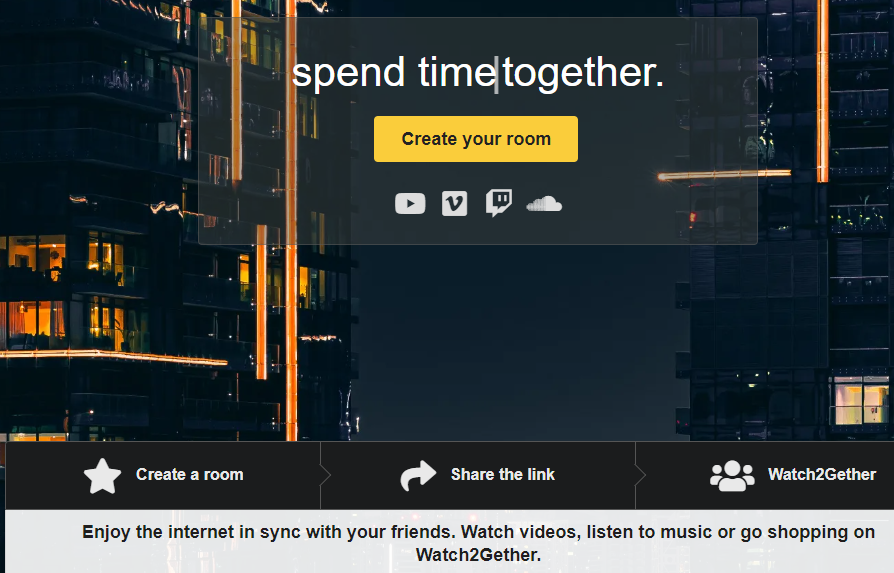
First, you’ve to activate the Create a Room function on the website. Once you’re in the room you can invite your friends to join in and start chatting.
Friends do not need a computer browser to join in. They can join using their browsers from their tablets.
You’ll share with them the link generated by Watch2gether.
Once you’re connected to your friends, you can select your video from such sites as DailyMotion, Vimeo and of course, YouTube.
You can also stream audio from Soundcloud. Enable the webcam mode if you want to see each other while watching the show.
Watch this video below for details.
Zoom
Zoom is well-known as a video conferencing app used for online meetings. It’s one app that is much talked about during the Covid pandemic, especially among corporate circles.
One standout feature of Zoom is the ability to share what’s on your screen with others. This will include movies or other videos.
You can adjust sound and also enable your webcam to see each other while the show is going on.
For your friends to hear the sound of the video you’ll be playing, you need to enable Share computer sound .
An important reminder. You’ll have to use a Chrome browser on a computer to watch movies with friends online.
If you don’t use the Chrome browser, you’ll see only a black screen.
Kast
With Kast, you not only get to stream videos. You can sync and share your browser content with your friends.
Apart from sharing your favorite videos on YouTube and Netflix, you can view games, documents, and other screen activities.
There are two ways you can get started with Kast. First, download the Kast software (Windows and Mac) to your computer and install it. Second, access Kast through the Chrome browser. Other browsers don’t work.
You may then proceed to set up your own movie party or join and an existing one.
Check out the video below to find out how you can watch movies and videos with friends online.
Parsec
Planning to hold a movie-cum-gaming night?
Well, Parsec has you covered for the double whammy.
Parsec is well known among co-op gamers for its ability to stream entire games with low latency.
But then you can make use of its ability to sync entire screens with others to watch movies online with friends.
Just open your favorite video streaming service and you’re all set. Parsec works with Windows, Android, and Mac.
Watch the video below for guidance. It’s focused on gaming but would work for syncing movies as well.
TwoSeven
Simplicity is the name of the game when it comes to Twoseven. You can get started with it right from your browser.
TwoSeven doesn’t only support popular streaming services like YouTube, Vimeo, Crunchyroll and Netflix. You can also watch your private videos. If you’ve home moviesyou’ve shot years back, you can share them with friends. The condition is one of you have to own a particular video.
Also, you don’t have to use an external video chat app to get a conversation going while using TwoSeven. It is built into this browser-driven app.
A useful addition is the Twoseven chrome extension. This alerts you to whether the app supports a video is on a particular website is supported. If it is, you can share it with friends within a few clicks.
Other streaming services supported include Amazon Prime, Hulu, Disney+, Apple TV and HBO Max.
Learn from the video below how to watch movies and videos with friends online with TwoSeven.
Chrome and Firefox browsers are recommended for optimum results with the app.
OpenTogetherTube
If you want to watch movies together with friends without having to sign up for an account, check out OpenTogetherTube.
At the moment you can stream from Youtube, Vimeo, Dailymotion. Also supported are direct links to MP4 videos. Support for other services are in the offing.
Among the features you get to enjoy with OpenTogetherTube are syncronized playback, permanent rooms and dark theme.
All you have to do is hit the play button on your video and everyone invited to the watch room gets to view the video.
You can also set up a permanent room if you use the service often. You’ll be given a custom URL that will remain fixed.
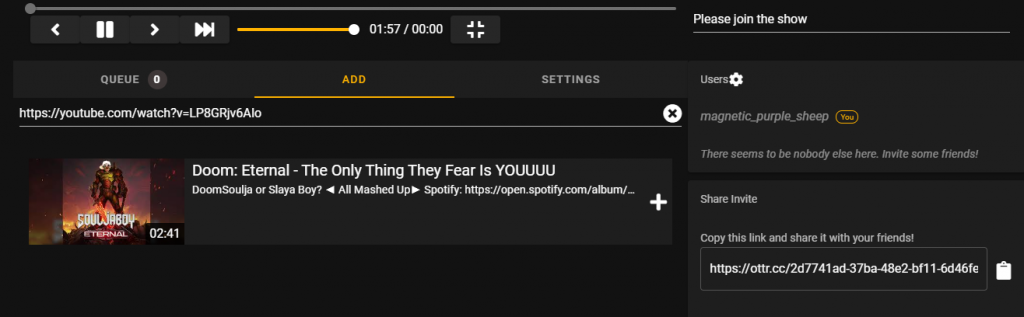
You can also switch to a dark theme if you’re watching videos at night. It would be easy on your eyes.
The one convenient feature is the playlist copying. You’re allowed to copy entire playlists so that you don’t have to add one video after another during a watch party.
MyCircleTv
Do you like to discuss and exchange opinions while watching movies with friends? If so, MyCircleTv will delight you.
There’s this audio chat feature which allows you to comment and offer your two cents while watching movies and videos with friends online
You can get started without having to register an account. Select a video from YouTube or Vimeo, create a room and start syncing and sharing movies with your friends.
If you like the service, you can go on to become a registered user. With a registered account, you’ll have access to your profile to monitor your video history. There will also be a record of all your watch parties and friend invitations.
You also get 5GB of online storage space.
Use myCloud to host your videos and watch them on myCircle.tv with your friends or family. You don’t have to rely on YouTube or Vimeo can share you won videos.
The video below will offer you quick guidance on how to start with MyCircleTV.



