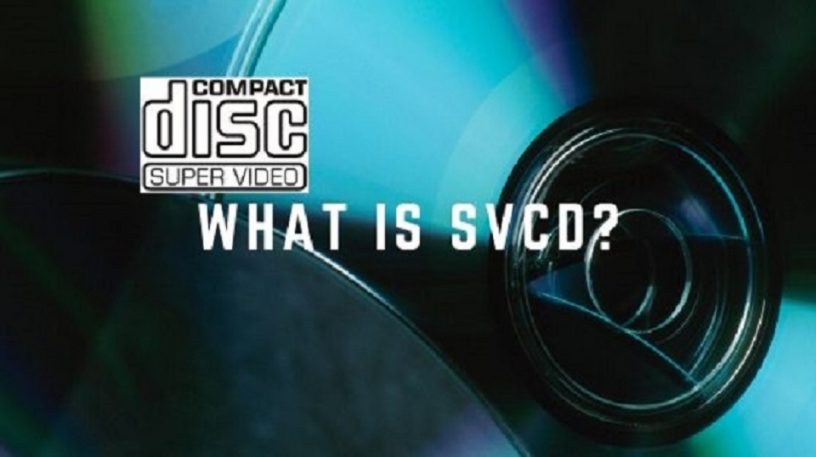Last updated on January 23rd, 2024 at 02:33 am
SVCD stands for Super Video CD . It can be considered a ‘superior’ version of VCD.
The China Recording Standards Committee under the Chinese government first developed the format in 1998 together with the VCD consortium consisting of Sony, Philips, Matsushita and JVC.
SVCD uses MPEG-2 encoding for video. For audio it use.s MPEG-1 or 2-Channel MPEG-2.
An easy way to understand SVCD is to see its video quality as between VCD and DVD.
About 35 to 45 minutes of video content can be fitted into an SVCD, depending on the video quality selected. The higher the video quality, the shorter the playback time would be.
SVCD Player
There’s no dedicated SVCD player after the emergence of DVD players.
SVCDs can be played back on most DVD players and also over CD-ROM and DVD-ROM drives.
Some VCD players support the playback of SVCD, however.
SVCD Player for Windows
If you’ve already have a DVD player program installed in your computer, you may be able to play your SVCD.
However, not all software DVD players will directly play SVCD after you insert the disc into the disc drive. You may have to navigate to the file structure on the disc and click on the video file to play it.
Also try using the free Super Media Player from Microsoft if your existing media player doesn’t support SVCD playback.
SVCD Features
SVCD has the capabilities of DVD to store multiple audio tracks, still images, subtitles, chapters, menus and even playlists.
SVCD Resolution
SVCD’s resolution is twice the resolution of VCD. Under PAL the resolution is 480×576. For NTSC it is 480×480.
SVCD Converter
If you find playing SVCD is a problem owing to a lack of equipment or incompatible software, then you can try converting it to a popular video format like MP4.
To do that you would need a SVCD converter. The method is you convert the avseq.dat file in the SVCD to MP4.
Copy the avseq.dat file from the mpegav folder to your computer hard disk and then import/upload it to a dat to MP4 video converter.
You can any of these free online video converters to do it.