Last updated on January 23rd, 2024 at 02:34 am
Updated 17.12.2021
Component Video or Component Analog Video (CAV) is the highest picture resolution one could obtain via analog video.
Component video consists of three video signals.
It is often referred to as YUV video signals and they come in different channels. Simply put, they could also be defined as RGB (Red, Green, Blue) channels.

Analog component video is popularly used in:
- DVD players ,
- flat screen (analog) television
- satellite /cable TV boxes
- video projectors
A Total of 5 Cables Needed for Component Video Playback
Three separate cables are needed for component video alone. They are named Y, Pb and Pr.
Component Video Colors
On your DVD player or television, the input or output terminals are colored Green (Y), Pb (Blue), and Pr (Red)
Another two separate cables colored red and white are needed for audio, much like you would with composite video.

Component video cable connectors are no different from composite video cables. Actually, you can use composite video cables to connect the component video output to your TV set or projector. However, to obtain higher image quality you’re advised to use component video cables dedicated for that purpose.
An analog component video connection would therefore need 5 cables – 3 for video and 2 for audio.
Component Video vs Composite Video (RCA)
Component Video quality is far superior (sharper) to composite (RCA) video.
Although both use the same cables, composite video requires only a single cable (marked yellow) to carry a video signal.
In the composite video, video signals are multiplexed into a single channel instead of separating the three parts as with component video.
Component Video vs S-Video
Super-Video or Separate Video, popularly known as S-Video offers better picture quality compared to composite video.
However, its picture quality is lower than that of component video. In S-Video, the luminance (brightness) and chrominance (color) are split into two cables but housed and sealed in a single cable.
S-Video supports a video resolution of between 480i or 576i. Component video, surprisingly, supports a much higher resolution as explained below.
Is Component Video Capable of Carrying HD Video Signals?
You may think not, owing to their analog nature. However, they are capable of carrying up to 720p HD signals as explained in the video below.
However, if you have a choice between component video and HDMI, opt for the latter.
HDMI Rules
With the advent of HDTVs, component video is giving way to HDMI video. With HDMI only a single cable is needed to carry digital video and audio signals.
Most HDTV models have component connection input to facilitate the use of DVD players. However, these days most Blu-ray players come with HDMI output. So, there’s no need to connect five different cables to enjoy high-quality video playback.
Using RCA Cables for Component Video
As mentioned earlier, composite video cables can be used to make a component video connection. So, you may take the yellow, red, and white composite video cables and connect them to a component video input of a display device.
You’ll get a picture. However, the picture will not be as good as a set of dedicated component video cables.
These cables are made with the prevention of signal loss in mind. These cables also last longer than the standard thin RCA cables thrown in when you purchase AV equipment.
Component Video Cables
If you desire optimum picture quality from your component video devices, use a quality set of component cables as shown below. They come with good shielding.

Check out this Amazon Choice component video cable with audio connectors.
Component Video Adapters
A standard component video connection requires you to connect similar to Green (Y), Pb (Blue), and Pr (Red) connector input ports of a device.
The good news is component video can be connected to non-component input ports of devices through the use of adapters.
Here’s a list of component video adapters in popular use.
Component Video to VGA
You may need to connect a DVD player to an older projector that comes with a VGA port. Or simply to connect a DVD player to a computer monitor.
In this instance, a component video to VGA adapter would come in handy.
It will not convert a component video signal to a VGA signal. It just sends a component video signal to a device with a D-sub 15-Pin VGA input which will receive it in the same quality.
Check out this component video to VGA adapter.
Component Video to HDMI
You would need a component video to HDMI converter if you would like to connect your DVD player to a TV or a display device like a computer monitor which only has HDMI input.

This adapter has 5 analog inputs. Three for component video and two for Left-Right stereo audio as shown in the diagram below.
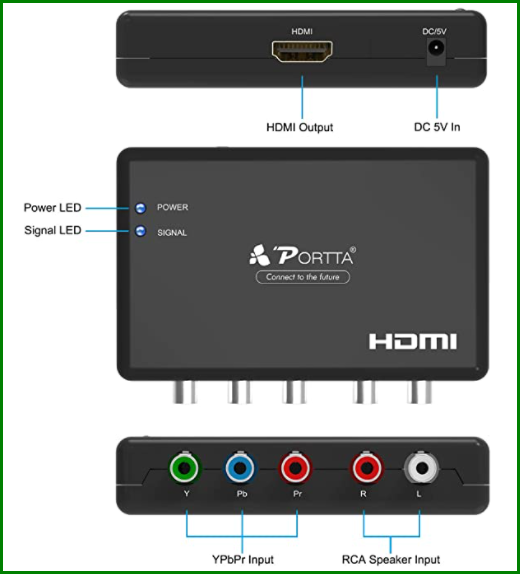
The HDMI output port should be connected to the HDMI input of your TV, projector, or computer monitor.
Check out this component video to HDMI adapter.
How to Hook Up Red, Blue, Green Cables to Red, Yellow White Cables
Now that you know about the superior resolution of component video, you may be wondering how to hook up red, blue, green cables from a component video-enabled device to red, yellow, and white (composite)cable connectors.
In other words, can you connect a component video output to composite (RCA) video output?
Say can you use a component video output (red, blue, green) from a DVD player and connect it to a TV with composite input (red. yellow, white).
If you try making such a connection, you’ll not get any picture on your TV set when your DVD player starts playing.
Why? Because component video out can only be connected to component video in.
Red, Blue, Green output ports must be matched with Red, Blue, Green input ports.
As you’ve learned above the three cables (red, blue, green) all carry signals. You can’t connect them to one port that supports video signal (yellow) and two ports that support audio (red and white).




