Last updated on January 23rd, 2024 at 02:33 am
Introduction
This is a tutorial on AVI to MP4 converter online free 700MB file The converter leaves no watermark on your converted MP4 video.
Although it’s rare these days, some video files may come to you in the AVI format.
AVI may not be compatible with certain devices. So, you’ll want to convert it to MP4 which works with platforms ranging from computers, mobile devices and HDTV,
If you’re going to convert a single AVI file to MP4, you may not fancy installing software, especially if your computer is full of other software programs.
Your option would be to use a free online video converter.
Most online video converters do a good job converting AVI to MP4. However, they have a file size conversion limit which is about 100MB and slightly higher.
What if you would want to convert a 700MB AVI file, the usual size of a movie file?
Is there a free online video converter service that can handle such a large file size.
Yes, there is. It’s called CloudConvert. .
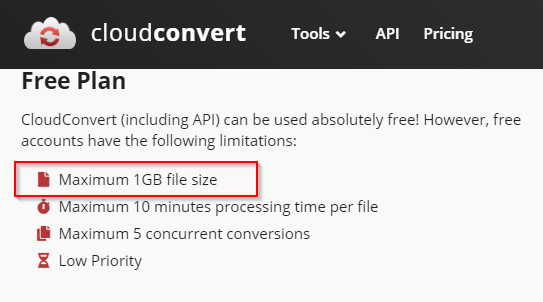
CloudConvert can handle AVI to MP4 file conversion of up to 1GB, under the free account.
Register for Free Account
To enjoy this AVI to MP4 free online conversion for files 700MB and above, you would have to register for a free account first.
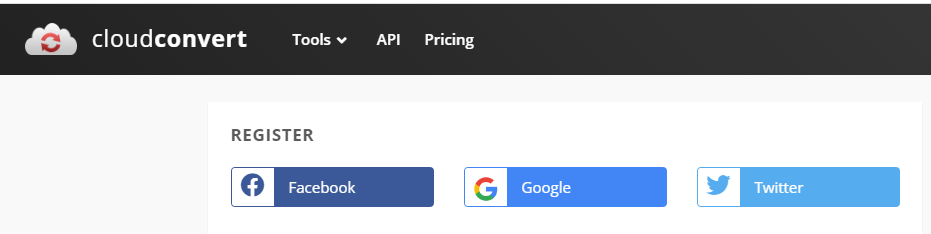
You can register with a Facebook, Google or with an email account, among others.
After signing up, you can start converting your AVI file to MP for free online.
Step 1 : Input Your AVI File
The first thing you would want to do is select your input and output video formats.
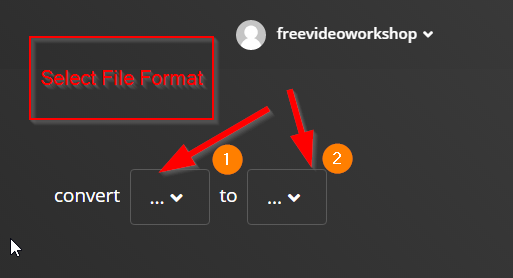
Click on Video from the drop down menu and select AVI.
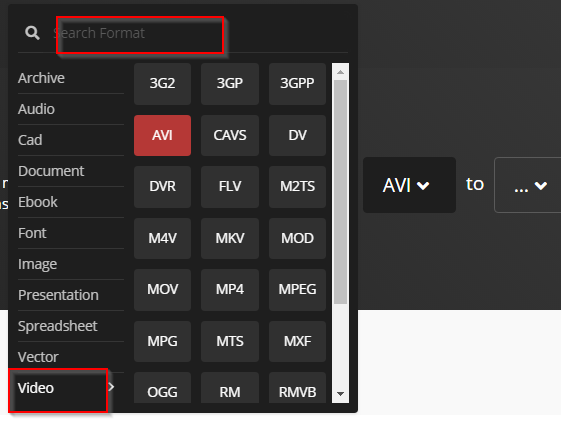
Then click on the Video tab and select MP4 as the output file option.
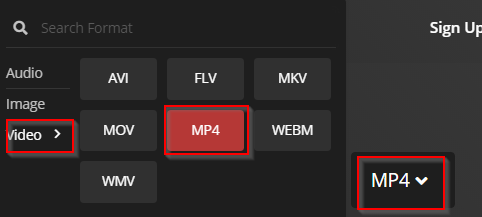
Step 2 : Select Your Settings
Next you want to click on the spanner icon to input your settings.
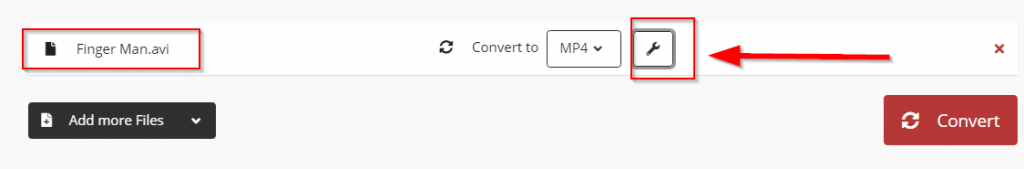
You can leave most of the settings at default if all you want is just convert your AVI file to MP4. However, you may want to pay attention to two settings though – the Video Codec and Preset.
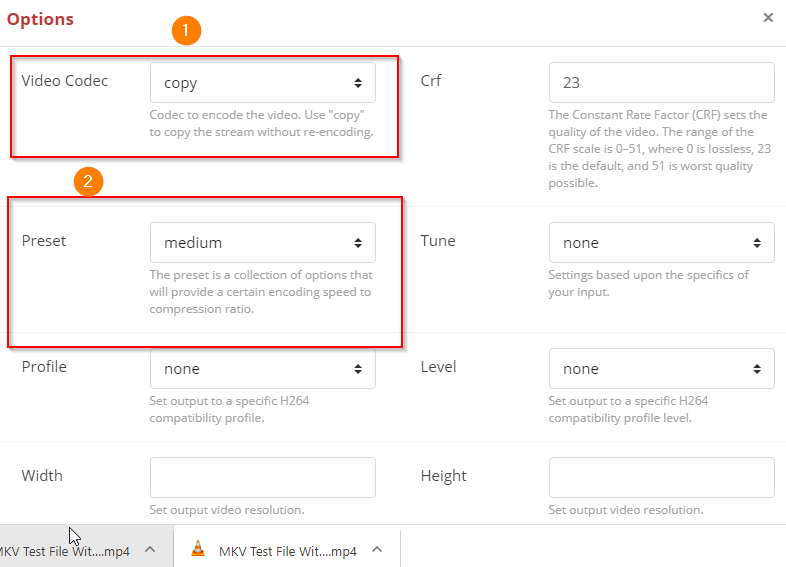
Under the Video Codec option you have 3 options – Copy, H264 and H265.
If you choose the Copy option then your AVI file will be converted without reencoding.
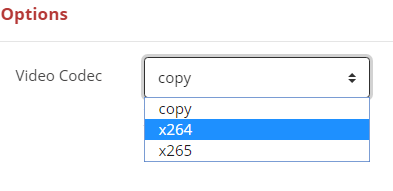
Under Presets you can choose the encoding speed. Under default it’s mediumand we’ll leave it at that.
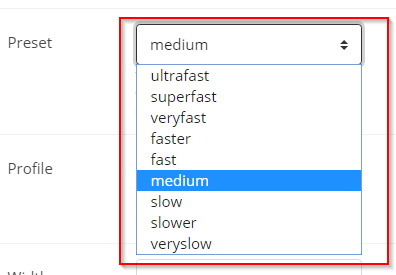
Step 3 : Upload Your AVI File
You can now upload your AVI file from your computer, from your Google Drive, Dropbox or OneDrive (Microsoft).
Although it’s not stated, you can drag and drop your file to the Select File Box.
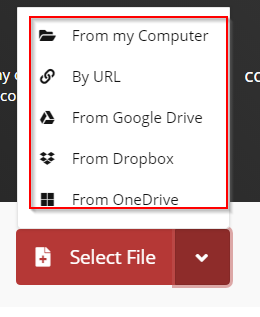
Internet Speed
As it’s a free plan you’ll need to be patient as you wait for your AVI file to be uploaded. It helps if you have a fast Internet connection with good upload speed.
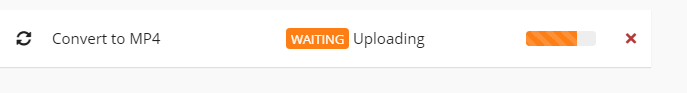
Ours is 20Mbps and it took about 15 minutes to upload a 700MB file to CloudConvert.
File Processing
Once you’re file is uploaded processing is faster. It took about 3 minutes. That could be because we chose not to reencode the video by selecting copy in the video codec option instead of encoding to H264 or H265.
Once the file is converted, a video player interface appears with a green Download button.
You can’t play back your converted MP4 file by clicking the Play button though.
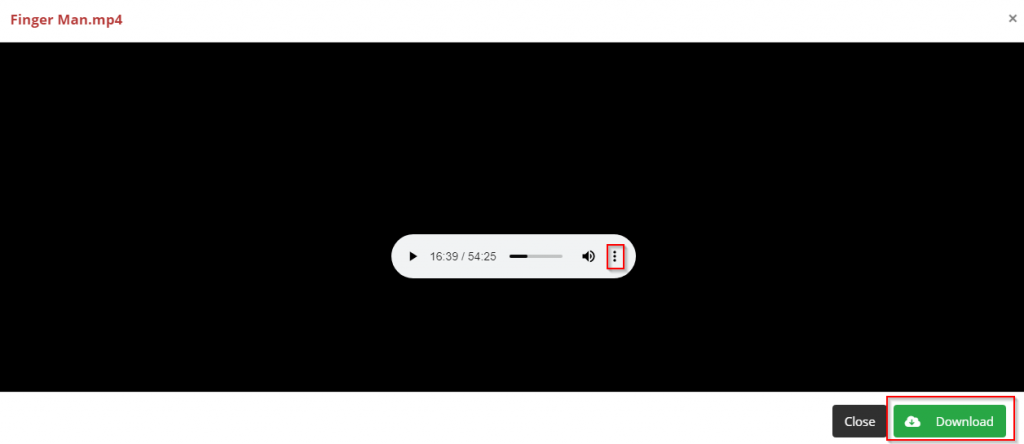
You may now proceed to download your converted file. Again you may need to be patient because under the free plan, download speed is a little slow – around 600Kb/s.
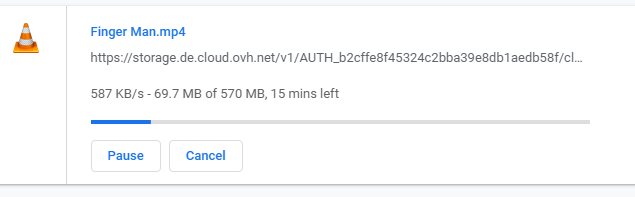
It took us about 20 minutes for the file to be downloaded and the waiting time was used to write this tutorial.
Converted File Size and Playback
The 700MB AVI file was converted into a 570MB MP4 file.
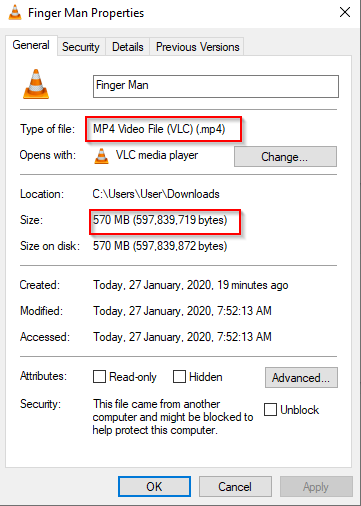
We had no problem playing the file with the VLC Media Player.

Those are the steps of how to convert AVI to MP4 Converter Online Free 700MB and above.
So, head over to CloudConvert now and get your large AVI file converted to MP4 now.



