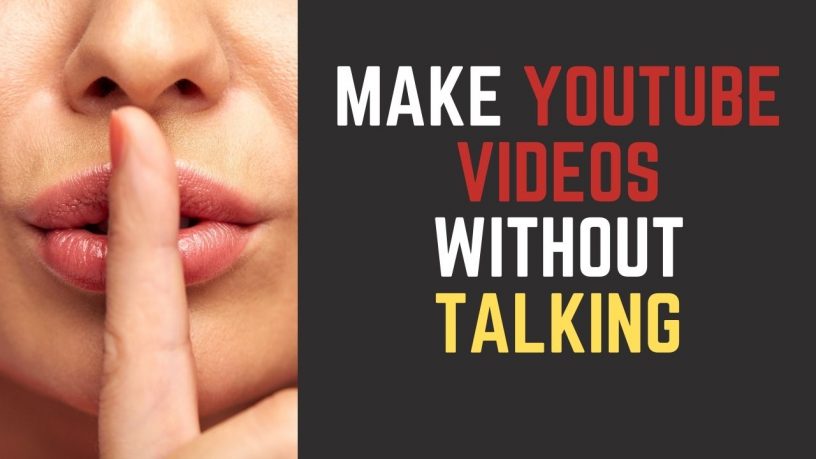Last updated on January 23rd, 2024 at 02:31 am
Why Make YouTube Videos without Talking?
Here are the reasons why you would want to make YouTube Videos without talking:
- You believe you don’t have a good voice
- You can’t talk free flow when recording a video
- You don’t have a good recording environment – no soundproof room etc
- You don’t have good audio recording equipment
- Recording your voice takes a long time. You make frequent mistakes and often start all over again
- Syncing audio to video takes time if you’re recording audio separately
These are valid reasons. But not good enough for not making YouTube videos.
You can still make YouTube videos without talking. Many are already doing it successfully.
Can No-Talking YouTube Videos Do Well?
Many assume that you must talk to make a good YouTube video. This is a false assumption. Just because there are many such videos out there, it doesn’t mean you have to talk to make a good video.
There are many channels out there which make YouTube videos without talking and doing well.
These channels deliver good, helpful content without speech in their videos. You can see examples below.
Some Videos Get Boring Because of the Talking
Most videos with talking go straight to the point. These videos are well-scripted with viewer engagement in mind.
Many other videos with good sound and voice quality displease viewers, There’s so much talking that doesn’t engage the viewer. The creators of these videos seem to talk for the sake of talking and distract viewers.
You would surely have come across such videos. You often want to fastforward these videos to the portion that interests you.
So, bear in mind that not all Youtube videos with speech are great and engage viewers.
You can make good YouTube videos without talking. In short, folks don’t care whether you talk or not. As long as they get the content they’re looking for.
Remember, Charlie Chaplin’s silent movies were attracting people just with music and title cards. Note the comment below the video.
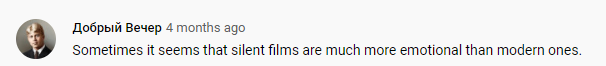
What Type of YouTube Videos Can You Make without Talking?
Silent YouTube Videos
These are videos which have no sound at all, not even captions or background music. You may be wondering who would want to watch silent videos.
The fact is these videos garner thousands of views. These are mainly tutorial videos using video capture software or screencasting software.
They just record the steps to get a task done with a piece of software. Sometimes it’s not easy to follow what they’re teaching without talking or captions. However, for some reason thousands follow these channels.
Here’s a popular video from a monetized channel consisting of silent videos. This video has garnered over 5K views at the time of writing. The channel itself has a total of 5.2M views without any talking in its videos.
It goes to show people watch videos where there are no talking . As long as they can get answers for the questions and ideas to solve their problems.
So, if you’re going to make screen capture tutorial videos, you can use this model.
However, we would not recommend it. Most people have difficulty figuring out what’s going on without any form of explanation.
YouTube Video with Captions
These videos are far more helpful than silent videos. In these videos you’ll add subtitles or captions to explain what’s going on the screen.
You may or may not add background music. We recommend that you add mood music to add to viewing pleasure.
You can find many copyright-free music tracks. YouTube itself provides a copyright-free music library.
We recently created a cooking channel with nothing more than videos with captions and background music. We managed to monetize the channel and enjoy a good following.
Here’s an example of a video from our channel. This video garnered over 2.6K views within 3 months of uploading. We just had captions to explain the recipe and background music to create a pleasant mood.
So, you can make videos like this too, without having to worry about recording your voice.
Advantages of Making YouTube Videos without Talking
Watch Videos with Sound Turned Off
Sometimes you can watch videos with the sound turned on, especially when other people are around. Think office environment.
So, if you make Youtube videos without talking and with captions, people get to watch your videos in any situation.
Make Video Screenshots
There’s also an advantage if yours is an instructional video with captions. Viewers can make screenshots of important parts of your video for future reference.

Hearing-Impaired Friendly
There many hearing-impaired folks out there who would love this kind of videos as well.
So you don’t have to worry about getting eyeballs for your video.
To recap you can make Youtube videos without talking and still atract a following. Make sure your video offers value and is engaging.