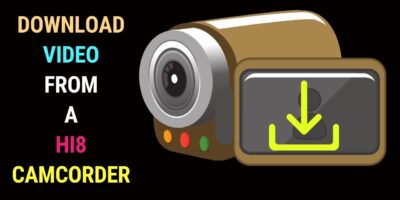Last updated on January 23rd, 2024 at 02:31 am
Updated – 17.2.2023
What is a DVD Camcorder?
A DVD camcorder is one that records video into a DVD instead of a tape.
Why Choose a DVD Camcorder?
8mm and mini-DV Camcorder Problem
DVD camcorders were the answer to the main problem posed by 8mm and mini-DV camcorders.
The problem is first, the playback to TV and second, the transfer of video footage from the camcorder to computer.
You can only play back a tape through a camcorder (inconvenient) and through a dedicated 8mm VCR deck or mini-DV tape player (expensive).
Converting analog video to digital through a computer would require a video capture device and video capture/editing software. Many aren’t prepared to go through the hassle of learning to do this.
Plus there’s a cost incurred in acquiring the necessary devices for the purpose.
DVD Camcorder Convenience
With a DVD camcorder, you don’t have to worry about a separate playback device.
You can either play back recorded videos over a DVD player or through a computer with a DVD drive. Of course, there’s a catch – you have to finalize the disc before you can do that.
A DVD from a DVD camcorder can’t be read by a computer DVD-ROM or a DVD player unless the disc is first finalized.
A Minor Drawback and a Solution
The main drawback here is once you’ve finalized your camcorder DVD, you can’t record any videos in it. The disc is closed to further recordings, unlike a camcorder tape.
You can overcome this problem by using a DVD +/- RW media. With a rewritable disc, you don’t have to finalize a disc before playing it over a DVD player.
You can erase the disc and record new videos over DVD +/- RW.’
The same applies if you use a DVD-RAM disc on a DVD-RAM camcorder.
Video Quality
The video quality you get from a DVD camcorder is MPEG-2. This is a compressed video format.
MPEG-2 is also used to compress DVD movies. Wouldn’t the video quality be satisfactory, then?
Not really. DVD camcorders record in real-time. Video is encoded at a constant bitrate of 1MB/s. MiniDV on the other hand encode video at a bitrate of 3.6MB/s.
The result is the video quality is much lower than a commercial DVD movie and also DV footage.
Video quality also suffers when fast-motion footage is shot. The DVD camcorder finds it a challenge to compress such shots and quality is affected.
Editing Ease
DVD camcorder footage also poses issues when it comes to editing video footage. While DV footage can easily be imported into most video editors (lossless Firewire transfer), the same is not the case with DVD camcorder footage.
Some editors may not accept MPEG-2 footage.
Even if a video editor accepts MPEG-2, the editing process will be slower.
Why? Because MPEG-2 is a heavily-compressed video format and it would take time to decompress the video during the editing stage.
DVD Camcorder Disc Size
The DVD that works with a DVD camcorder is called a MiniDVD. The disc size is 8cm (3 inches).
The size of a regular DVD is 12cm.
Disc Type Supported
Depending on the DVD camcorder model the following mini disc types are supported: DVD+/-R, DVD+/-RW, and DVD+/-R DL (Dual Layer).
Recording Time
A single-layer mini-DVD allows for a recording time of up to 30 minutes in SP (Standard Play) mode.
A dual-layer mini-DVD with a capacity of 2.6GB allows for up to 60 minutes in SP mode.
DVD Camcorder Compression Format
The compression format used to store video into the DVD is MPEG.
Extracting Video to Digital Format
Most DVD camcorders come with software that allows you to transfer your video to a computer for editing. Canon DVD camcorders, for instance, come with DVD MovieFactory, which allows you to transfer video recordings to your computer.
DVD Ripper
What if your DVD camcorder doesn’t come with video editing software? Then you would have to use a third-party DVD ripper to extract video from the camcorder’s DVD. You can’t just copy its contents to your computer.
The good news is there are many good free DVD ripper software out there which would do the job for you.
Hybrid DVD Camcorders
One attraction of some DVD camcorders is they can record videos to DVD and also to different types of memory cards.
Take for instance the Samsung DC164 DVD Camcorder. It can record to Memory Stick, Memory Stick Pro, SD card or MMC.
The feature allows you to record videos in MPEG-4 format. Of course, the resolution will be limited to MPEG4 720 x 480 at 30 fps.
Some of these hybrid DVD camcorders also come with a USB port which makes it easy for you to transfer video to a computer from your DVD camcorder.
Why a Full-Size DVD Camcoder?
Here are the reasons why anyone would want to look for a full-size DVD camcorder :
- A full size DVD has more storage space – 4.7GB. This is compared to a mini-DVD’s 1.4GB. That’s more than three times the storage space.
- Full size blank DVDs are much cheaper than blank mini-DVDs.
Despite the advantages of a full size DVD camcorder, the bad news is there are no full size DVD camcorder models out there.
A full size DVD camcorder would just be too big a size. It would defeat the whole idea of a camcorder which is supposed to compact.
So, if you want the convenience of a DVD camcorder, you would have to settle for a mini-DVD camcorder and not a full size DVD camcorder.
Check out this video to get a basic idea of a DVD camcorder including how long it takes to finalize a disc.
Buying a DVD Camcorder
In these days of Full HD and 4K camcorder sold at affordable prices, it may seem a little crazy to be interested in DVD camcorders. But then if you just want the convenience of shooting video and playing it back over your DVD player, then a DVD camcorder is just the video camera for you.
Although manufacturers have discontinued DVD camcorders, there are still decent used units out there.
Check out the Best DVD Camcorders still available for purchase.