Last updated on January 23rd, 2024 at 02:32 am
Toying with the idea of buying a video maker software program that comes with music and picture editing features?
Put the wish aside for the moment.
You don’t have to buy a software program and install it on your computer, especially if you don’t foresee using it on a regular basis.
You can instead use free online video makers with music and pictures without watermarks.
Yes, you don’t have to install a software program. Also, you can make your videos on any computer, provided that the computer is connected to the Internet.
The free online video makers are easy to use and come loaded with all the assets needed for you to make a captivating video.
They may not come with the bell and whistles of premium online text to video converters. However, they get the job done in most instances whether it’s a college assignment or an in-house corporate presentation.
Here is then is a list of free online video makers with music and pictures without watermark. If anything, they will go a long way towards taking the pain out of learning a new video editing program.
LightMV
If you want to make a quick, simple video and want to do it without almost any learning curve, LightMV is a perfect fit. It is a free online video maker with music and pictures that doesn’t carry a watermark on your final video.
Once here, select from an array of templates and upload your pictures and videos by dragging and dropping them into the video editor.
Change your text and if everything else is okay, you may proceed to produce your video.
Each template comes with a built-in music track. You may change it to yours if you so wish.
One thing you may find annoying about LightMV is you don’t get to download the video you produce immediately.
You’ll have to enter your email address and you’ll receive a notification and download link.
You may also share your video to social media sites such as
Movie Maker Online
The good thing about using Movie Maker Online is you don’t have to register for an account.
The not-so-good thing is the site is filled with ads. Can’t complain though when you’re getting a free service.
If you decide to hide the ads by turning on your ad blocker, the site will not work. Be reminded.
To get started just upload your photos and videos and arrange them in the order you prefer.
When it comes to titling your video, you’re allowed to select your font from the built-in library.
Here’s a quick video guide on how to use this free online video maker with music and pictures without watermark.
Clipchamp
The free version only offers you that resolution. But then you get to export an unlimited number of videos.
You are also offered templates according to the theme of your video – birthday, marketing, corporate, restaurant, etc.
These templates are fully customizable.
That aside, Clipchamp allows you to apply filters to your videos and images. You can choose from, among others, black and white, indoors, outdoors and muted.
You’re also allowed to control the saturation and exposure levels of your video with this free online video maker with music and pictures without watermark.
Hippo Video
Hippo Video is more than a video editor. It also functions as a video recorder (record webcam video) and you may also use it for screencasting.
Under Hippo Video, you’re allowed produce an unlimited number of videos.
Not all video formats are supported. Only MP4, MKV, FLV, 3GP, and MPG are allowed to be imported.
But then you must ensure that your video file size doesn’t exceed 500MB.
After you’re done editing, you’re allowed to export your video to YouTube, Google Drive, Vimeo or Google Classroom.
You’re also allowed to store your videos in their cloud storage. You’re provided with 100GB bandwidth. This will deducted when you share the video link or when you download it or when you export your video.
Video Toolbox
If you’re looking for a sophisticated video editor with robust features, Video Toolbox will fit the bill.
It allows you to work with files as large as 1.5GB.
Also, popular video formats, ranging from 3GP, AMV, ASF, AVI, FLV, MKV, MOV, M4V, MP4, MPEG, MPG, RM, VOB, and WMV are supported.
You can even add text watermarks to your video and record your webcam.
A notable feature of this free online video maker with music and pictures without watermark is the Advanced File Manager which simplifies video uploading and easy previewing of your uploaded videos.
When your videos are arranged in a thumbnail sequence. you just have to mouse over your clips to get a preview of it.
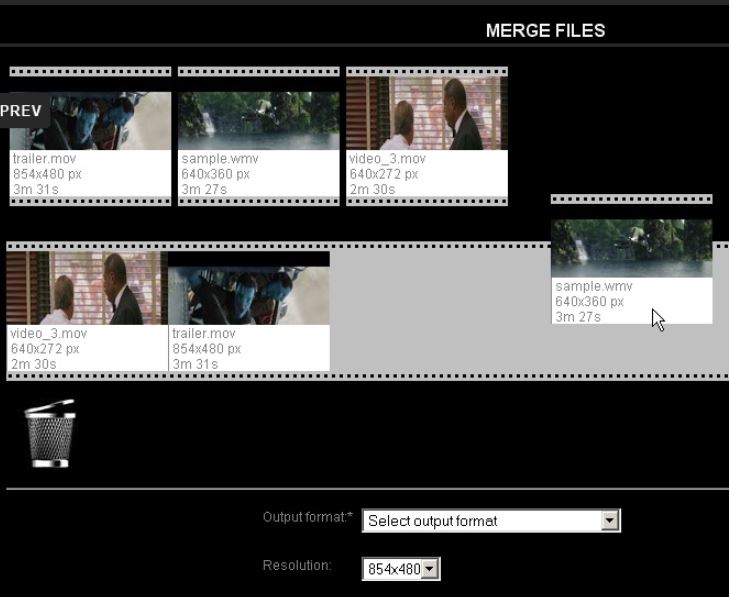
What’s Your Choice?
You’ve now got an idea of free online video makers with music and pictures without watermarks available out there.
They may not rival the features of a dedicated video editor but will get the job done if you’ve to put together a quick video without much of a learning curve.



