Last updated on January 23rd, 2024 at 02:31 am
Video Capture Device with a Computer
The standard way to convert 8mm/VHS or any other tape-based video is to connect your video player to a video capture device which is connected to a computer.
The video capture device (video capture card or external USB video capture device) converts analog video to digital and stores it in your computer hard drive.
Software Advantage of Video Capture Device
The main advantage of capturing video to your computer is you can edit your video. You can trim out unwanted parts, remove sound, add your own music, titles and burn your video to DVD.
Usually, a basic video editing software comes bundled with the video capture device. This software not only helps you capture video with the device but also helps with minor editing tasks like trimming video, adding titles and even effects.
Time was when the only way to preserve your family memories was through transferring it to DVD. You can then view it through your computer with a DVD drive or through a DVD player over your TV.
These days with the advent of HDTVs, you don’t have to burn your 8mm or VHS video to disc. All you need is plug in your pen drive or external hard disk containing your digital video file to your HDTV’s USB port and you’re good to go.
Not many, however, fancy going through the video capture device to computer route, especially older folks who aren’t computer savvy.
Even those who use computers may find it challenging to set up analog to digital video capture over a computer and learn the software. They would prefer conversion of analog video to digital without a computer.
So, is there a way to convert 8mm and VHS analog video to digital without a computer?
Standalone Analog Video to Digital Converter
Yes, there is through a device called standalone analog video to digital converter.

With this standalone analog to digital video converter, you just have to connect a video player to the converter, plug in an external hard disk, a pen drive or memory card to the converter.

This device is ideal for those who don’t want to go through the hassle of connecting video capture device to a computer, installing software, updating drivers and getting ready sufficient hard disk space to store captured video footages.
Video will be captured and stored in the storage media mentioned above.
You can even use the device to capture video from your set-top box or cable box.
Let’s first learn what this standalone analog video to digital can do and its features.
From What Source Can This Device Capture Video?
The standalone video capture device can capture and record video from VHS players, Video8, Hi-8, Digital8, mini-DV camcorder, set top boxes or from any video source that comes with composite (RCA) or S-Video output ports.
What Video Format Will Device Capture In?
The standalone analog video digitizer captures in the MP4 format. This is a versatile format that’s compatible with HDTVs, computers, smartphones, tablets and even TV boxes.
Where Will the Captured Footage Be Stored?
The device doesn’t come with internal storage space. You would have to use a USB-type storage device – pen drive or external hard disk or a SD memory card (maximum 128GB, class 10) to store your captured footage.
Do I Get to See the Video I Capture?
Yes, there’s a 3.5 inch LCD screen for you take a look at the preview of the video being captured.
What is Recording Resolution Available?
Video capture is available at DVD resolution which is at 720×480 pixels. This is standard definition video.
Of course this is no match for HD video quality these days. But as long as you can capture precious memories, acceptable quality or resolution shouldn’t be an issue.
Timed Recording
Depending on your requirements, you can set the recording time period. This is a built-in auto stop feature that automatically stops recording your analog video after 60, 90, 120, or even 150 minutes (enough for a full-length VHS tape.
No Worries about Software Compatability
One issue you would face with analog to video capture device is the compatability of the video capture software if you upgrade you computer’s OS.
Some video capture device would not work simply because the accompanying software isn’t compatible with the new OS.
With the standalone analog video to digital converter, you wouldn’t have to worry about the issue as it
Check it Out
Check out this device to convert analog video to digital without a computer. Watch the video below to get an idea of how it works.
ClearClick Video to Digital Converter 2.0 (Second Generation) – Bundle Edition with USB flash drive and video editing software
ClearClick Video to Digital Converter 2.0 (Second Generation)
Diamond Multimedia VC500ST One Touch Standalone Digital Converter

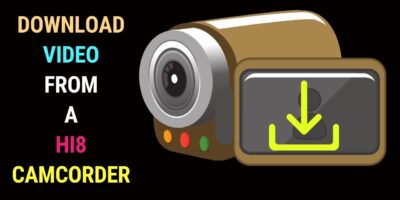


3 Pingbacks