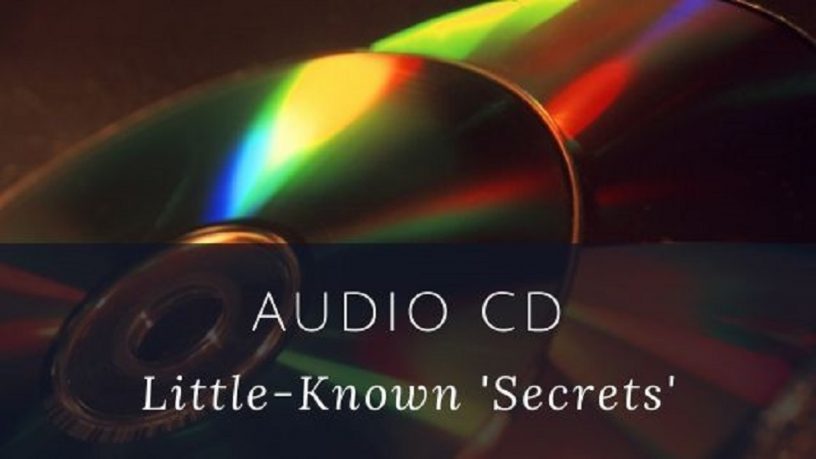Last updated on January 23rd, 2024 at 02:33 am
Audio CD is also known as Compact Disc Digital Audio (CD-DA). It is however popularly called a compact disc or compact audio disc.
The compact audio disc format was developed by Philips and Sony. The standards for the format are laid down in the Red Book.
The audio CD format has stood the test of time. Even DVD, once a superior video format, is on the verge of being replaced by Blu-ray and other digital audio formats.
Not audio CD. Even superior optical disc audio formats like SACD, DVD-Audio (DVD-A), and MultiMedia Compact Disc (MMCD) couldn’t make it obsolete, but in turn, are becoming obsolete. It has also withstood the assault of the Digital Audio Tape and other similar formats.
If you’ve been using audio CDs for years without knowing much about it, this is the time to know more about the audio CD format, the Grand Old Dame of home music entertainment.
mini-Audio CD
Apart from the regular audio CD, there’s also a 3-inch mini-CD version called CD-3. It holds up to 20 minutes of music.
Audio CD File Extension
Audio CD comes with the .cda extension. The extension is only visible when an audio CD is inserted into a computer CD/DVD drive.
But then a CDA file contains no sampled audio in it. In Windows, it’s just a way the Windows system gives you access to the index of the audio CD.
In other words, the info in it tells the position in the disc where each audio track starts and stops.
CDA File Not Directly Playable via Computer Hard Disk
A CDA file can only be played back through a disc over a computer. In other words, you can’t copy a CDA file from the disc into a computer hard drive and play it from there with a software media player.
You would have to convert the CDA file to MP3, WAV, or WMA for you to play it back through a computer hard drive or pen drive. That’s how the audio CD format works on a computer.
As mentioned above, the CDA file contains no sampled audio. So, in order to convert an audio CD to other digital audio formats, you would have to do the conversion with the CD in your computer disc drive.
Audio CD Sample Rate and Bit Depth
The 12-cm (4.75-inch) optical disc carries data digitally encoded in the Constant Linear Velocity (CLV) format.
It offers high-fidelity music at 90 decibels signal/noise ratio with about 74 minutes of playtime.
An audio CD has a sample rate of 44.1 kHz. When we talk about stereo audio, it takes up about 176, 400 bytes per second of audio.
This is equivalent to 1, 411, 200 bits per second (8 bits equals 1 byte).
In the CDA format, it works out to be around 10.09MB of space for a minute of audio.
So, for an audio CD, the playtime is around 60 minutes, especially for a commercially produced audio CD.
Why CD-R audio CD Has Longer Playback Time?
Why is it that when you burn an audio CD with a 700MB CD-R disc, you can get up to 80 minutes of audio?
How is this possible when a minute of audio in the CDA format takes up 10MB as explained above?
Based on this calculation, shouldn’t you be getting only around 70 minutes of audio?
Well, a 700MB CD-R doesn’t exactly have 700MB of space. It has more – about 800MB of space. This isn’t known to the user.
The extra 100MB is used by the CD for error correction purposes, especially when it comes to handling marks and scratches on the disc.
So, if this space is taken up, what about the error correction thingy?
Errors would still appear but in the form of tiny sounds that wouldn’t be audible to the human ear.
And these errors would not jam up or crash the system playing the CD.