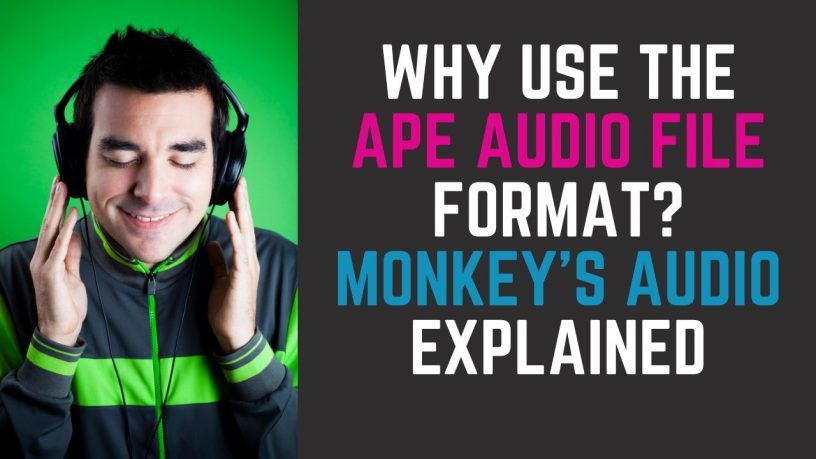Last updated on January 23rd, 2024 at 02:31 am
You may not have heard of the APE audio file. It’s seldom used compared to MP3, WMA or AAC.
APE or Monkey’s Audio doesn’t sound serious. However, it’s a useful and versatile audio codec. It’s all about sound quality.
APE Audio Background
APE audio file, also known as Monkey’s Audio, is developed by Matthew T. Ashland.
Monkey’s Audio format is available as freeware. However, it’s not open source.
The official version of Monkey’s Audio is only available over the Windows platform.
APE Audio File Specialty
The specialty of the APE audio format is it’s a lossless format.
Compress an audio CD to an APE audio file. You’ll not lose any quality. During the compression, no audio data or information is removed.
APE Audio File vs FLAC Audio File
FLAC is also a lossless audio codec. However, its compression efficiency is not as good as that of APE.
So, if you want to back up an audio CD to high-quality audio, you may want to convert it to an APE audio file.
In case your audio CD gets damaged or unplayable, you can get back your original audio CD file by converting the APE audio file.
APE Audio File Drawbacks
Despite the versatility and quality benefit of the APE audio file, there are drawbacks attached to it.
- There is no streaming support for the APE audio file.
- There’s very little hardware playback support for it. Very few media players can directly play back an APE audio file. This is a small inconvenience though. More and more players are including support for Monkey’s Audio.
- Although it promises compression efficiency, it’s much slower when it comes to encoding or decoding files.
How Do I Play an APE Audio File?
Your default media player may not support the playback of an APE audio file. You don’t have to convert your APE audio file to MP3, WAV or WMA if you don’t want to. You can play an APE audio file with the following software, hardware and Android APE players.
Software APE Players
The best media player to play APE audio files is the VLC Media Player. It doesn’t need the installation of any special plug-in.
If you don’t have a media player that supports the playback of APE audio file, you can use the APE player.
It’s a free APE player, with a file size of 721KB, with support for Monkey’s Audio.
You can also use Windows Media Player to play APE files, but you must install the Monkey’s Audio software. Other players like Winamp would need a plugin to play APE files.

Android APE Player
In most instances, you can’t directly play back an APE file over your default smartphone audio player.
You would need to convert it to a popular format like MP3, WAV or WMA.
But then if you’re seriously considering playing APE audio files natively, then you can try the JetAudio Music Player.
Hardware APE Players
Budget Oakcastle MP100 Lossless Audio Player

This is a compact, lightweight audio player that plays APE file especially if you want to take it with you outdoors.
Check out the budget Oakcastle MP100 Lossless Audio Player.
Fiwatt Lossless Audio APE Player

The Fiwatt MP3 lossless audio player supports the playback of APE audio files up to 96kHz/24bit.
Surfans F20 HiFi Lossless Digital Audio APE Music Player

Play back of APE files is supported up to 192 kHz/ 24bit with this Surfans lossless audio player.
How to Convert an APE Audio File to MP3, FLAC or WAV?
Although you may need special players to open APE, you can easily convert an APE audio file to MP3, FLAC or WAV.
The quickest way to do it is to use a free online audio converter.