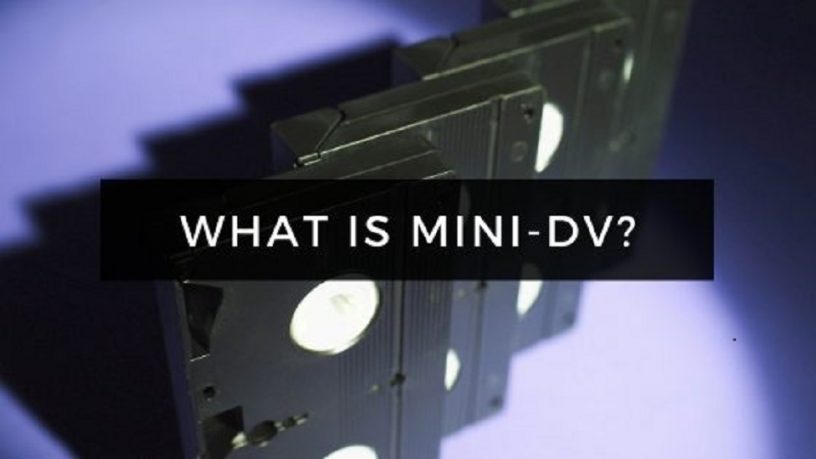Last updated on January 23rd, 2024 at 02:34 am
Updated: 17.11.2022
What does mini-DV Mean?
MiniDV is a variant of the DV format that includes DVCAM, and DVCPRO.
It is a type of camcorder format that records digital video and audio.
The digital AV signals are recorded on a mini-DV cassette tape.
The word mini is attributed to the size of the cassette.
From a technical viewpoint, miniDV is the consumer version of the DV25 tape format.
DV25 Format
DV25 was born of collaboration among electronics giants Hitachi, JVC, Sony, Matsushita, Philips, Sanyo, Sharp, Thompson, and Toshiba.
DV25 generically means DV or a digital video that runs at a speed of 25Mbps.
DV employs a DCT-based compression at approximately 6.5:1.
The differences between the different types of DV formats lie in tape length and durability.
DV being an 8-bit component video format has the color sampling set at 4:1:1 for DV25 (NTSC) and 4:2:0 for DV25 PAL .
The DV25 miniDV tapes are also used with professional video camera models like Canon GL1 and Canon XL 1S.
mini-DV History
mini-DV was first introduced in 1995 by Sony and Panasonic. At the time of its launch, it was the smallest video cassette.
Mini-DV Cassette
The cassette has a length of 2.6 inches, a width of 1.9 inches, and a height of x 0.5 inches
The tape width is a mere 0.25 inches or about 6mm.
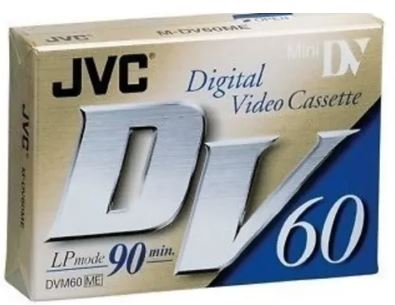
The tape thickness is about itself is only 0.25 inches.
Depending on the mini-DV cassette and recording settings video could be recorded from 60 minutes in SP mode to 90 minutes in LP mode.
The size of the mini-DV cassette (about the size of a box of tic-tacs) allowed manufacturers to produce smaller-size camcorders and video cameras.
MiniDV Tape Speed
A MiniDV tape can be recorded in the SP and LP modes.
With the LP mode, the tape moves at a slower speed. Recording miniDV in LP mode, poses playback problems, apart from lower video quality.
If you record a tape in LP mode, you will not be able to play the tape on other miniDV equipment apart from the one you recorded on.
Say, you recorded a MiniDV tape on a Sony camcorder. You’ll not be able to play the tape on a Panasonic camcorder.
You’ll not face this problem if you recorded it in SP mode.
How Can I Play Old mini-DV Tapes?
You can play old mini-DV tapes through a mini-DV camcorder or a mini-DV tape player or a mini-DV VCR (Video Cassette Recorder).
You can’t play your MiniDV tapes on any analog 8mm camcorder or a Digital8 camcorder.
With a mini-DV camcorder, you have to insert the mini-DV tape into it and hit the play button. By doing this you can watch the video through the LCD screen of the camcorder.
If you wish to watch the mini-DV tapes on a larger screen, you would have to connect your camcorder or mini-DV player to your TV.
You can do this by using RCA cables or an S-Video cable. Simply connect the AV out of the camcorder/mini-DV player to the AV in of your TV. Switch your TV display to the AV input through which your camcorder/mini-DV player is connected.
Hit the play button on the camcorder/mini-DV player. You should be able to see the video playing on your TV.
MiniDV camcorders and mini-DV player decks are no longer in production. That doesn’t mean you can’t get hold of them. You can buy used mini-DV camcorders and mini-DV player decks that are still in good, working condition.
How do I delete Mini DV tapes?
There’s no way to delete a mini-DV tape. The only way to remove the video from a mini-DV tape is to record over it.
The video content in a tape isn’t in the form of a digital video file that can be easily deleted.
Let’s assume that you want to delete a mini-DV tape because you want to reuse it for recording a video.
The only way to do it is to record over the tape. Just insert the tape into your camcorder or mini-DV player deck and hit the record button.
When you do this the old video content on the tape will be written over.
Say you have a one-hour tape. You record on it for 20 minutes and stop. The tape will play 20 minutes of the new video you’ve recorded. The remaining 40 minutes will still be the old video recorded on it.
So, to delete a 60-minute mini-DV tape you would have to record on it for 60 minutes to fully delete it.
If you want to delete a mini-DV tape to remove old content you don’t want others to see and just want a blank tape, here’s how to go about it.
Insert the tape into your mini-DV camcorder. Put on the lens cover. Press the record button on the camcorder and let it run until the tape comes to an end.
When you play the tape back, all you’ll see is a black screen.
Note that once a mini-DV tape is written over, the original video content on it can’t be recovered.
Firewire Port
The main attraction of a mini-DV camcorder or video camera is it comes with a DV or Firewire port or iLink for Sony.
With this IEEE 1394 connection, digital video can be captured directly into a computer that has a Firewire port through video editing software.
It was this ‘lossless’ video connection that revolutionized video production and put it within reach of consumers and prosumers.
Prior to the introduction of the DV25 format, if you wanted to produce DV-quality video equipment investment would require $80 000.
With MiniDV, you could get started with around $5000 back in the day.
How Many GB is a Mini DV tape?
The mini-DV codec uses a 5:1 compression ratio. Full-resolution video takes up about 1GB per five minutes.
As such, a mini-DV cassette can store about 13 GB of DV-quality audiovisual data per hour of recording.
Lossy Codec
mini-DV uses the lossy DV codec. During the compression stage, some video information is lost.
However, as the DV codec is efficient, the loss is not noticeable to the naked eye when it is viewed on television.
Making Lossless mini-DV Copies
When a MiniDV camcorder records, video is converted to digital data and compressed before it is sent to the tape.
You can make a lossless copy of the digital video using a Firewire connection. In other words, if you make another copy of the MiniDV tape, there will not be any generation loss.
During the transfer process, video data is not decompressed and recompressed.
What Resolution is mini-DV?
The mini-DV resolution is 720 x 480 pixels (NTSC) and 720×576 (PAL) with interlaced scanning.
Audio is recorded at different sample rates with the best quality being 48 0000Hz at 16 bits.
The horizontal resolution of mini-DV when viewed on television is around 500 lines, compared to VHS’s 240 lines and Hi-8’s and S-VHS’s 400 lines.
MiniDV Audio Quality
MiniDV records audio in two modes.
The first is two 16-bit audio at 48 kHz.
The second is four 12-bit audio at 32kHz.
For optimum quality 16-bit audio is usually chosen.
References
Compression for Great Digital Video: Power Tips, Techniques, and Common Sense
By Ben Waggoner