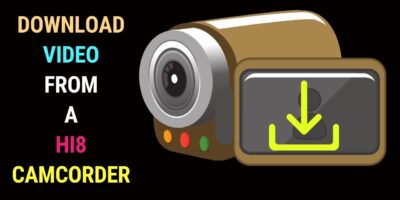Last updated on January 23rd, 2024 at 02:34 am
Updated 20.3.2022
How to Transfer VHS to DVD without a Capture Device or Computer
The most common method of converting your VHS to DVD is through the use of a video capture device and a computer.
What if you don’t want to go through the hassle of setting up your computer with a video capture card or device to transfer your VHS tapes to DVD?
You want a much simpler and faster method, without connecting any cables, and don’t mind the extra cash you have to fork out. All you want is to convert your VHS video collection without much fuss.
Is there a solution?
Yes, if you have a VCR all you need is a DVD recorder.
If you don’t have a VCR, your best solution is to get a combination VCR (VHS Player-Recorder) and DVD Recorder in a single unit. In other words, a VCR DVD recorder combo.
A
Benefits of a VCR DVD Recorder Combo
A VCR DVD recorder combo saves you the hassle of buying separate VHS and DVD recorders.
If you have dozens of VHS tapes to digitize or convert to DVD, you can also save cost and time by getting yourself a DVD recorder VCR combination unit.
Also, if you don’t already have a DVD player, the DVD recorder VCR combo doubles as one. After converting your tape to DVD play it back on the same unit.
If for some reason you want to record your DVDs to VHS, the unit will do the job for you.
Steps to Converting Your VHS Tapes to DVD with a VCR DVD Recorder Combo
If you have used a VHS or a DVD player before you can easily record your VHS tapes to DVD with a VHS DVD recorder combo.
Here are the steps you follow to digitize your tapes and burn them to DVD:
- Insert your VHS tape into the VCR
- Insert a blank recordable DVD in the DVD recorder.
- Press the record button and the recording of your VHS to DVD starts.
- When you’re done, and happy with the recording you finalise your DVD. After that you can’t record into the DVD any longer.
As you can see, all you need is your VHS tapes, blank recordable DVDs, and a Combo VCR – DVD recorder.
VHS to DVD Recorder Combo Available on Amazon
With VHS out of vogue, the production of VCRs has been discontinued. The same applies to the VCR-DVD recorder combos. But you can still find, used working sets for sale online.
Sites like Amazon and eBay sell such sets. One set that seems to have proven its worth is the Funai Combination VCR and DVD Recorder which is offered at Amazon.
Funai Combination VCR and DVD Recorder

- If you wish to transfer your VHS to 1080p quality, this would be the set to go for.
- An HDMI output port is provided to record your your VHS family movies in Full HD and play them back on your HDTV.
- For DVD transfer the set accepts only DVD-R discs or DVD-RW discs.
- You can’t convert copy-protected VHS tapes or Hollywood movies. The built-in Macrovision protection will bar you from doing it. Anyway, why would you want to convert Hollywood movies when you can get them on DVD or Blu-ray?
Visit the Manufacturer’s website where you could download a brochure, manual, and user guide to get a feel of things.
Check out this Funai VCR DVD Recorder combo.
Sanyo DVD Recorder-VCR Combo

If you would like to go for a more familiar brand, check out the Sanyo VCR DVD recorder combo. It has pretty much the same features as the Funai model:
- One-touch recording
- Plays only NTSC format
- 5-Speed recording – up to 6 hours of recording
- HDMI output
- Accepts DVD-R and DVD-RW discs only.
For more information check out the manufacturer’s website where you could find a quick-start guide, user manual and leaflet, and FAQ.
Also check out this Sanyo DVD recorder VCR combo unit.
Check out the availability of this Sanyo VCR DVD recorder combo.
Also, check out other Sanyo DVD recorder VCR combo units.
Panasonic DMR-EZ48VP-K VHS to DVD Recorder
This DVD recorder VCR combo comes with HDMI connectivity. This is useful when connecting the unit to your HDTV.

The manufacturer claims that standard definition video (DVD) can be converted to Full HD video (upscaling) if the unit is connected to your TV via the HDMI port.
You would have to take this claim with a pinch of salt. Your source must be Full HD if you’re to get 1080p quality on your TV.
However, with the HDMI port, you can enjoy better video quality than you would with a composite or S-Video connection.
Disc formats supported include DVD-R/W, DVD+R/W, and DVD-RAM.
Record up to 8 hours via the EP recording mode.
As a playback device, it also supports media playback via an SD card slot and a USB port.
Apart from recording from VHS, you may also record camcorder tapes via analog connections or through the DV (Firewire) port.
If you would like to record TV shows on DVD, you can make use of the built-in ATSC TV tuner.
Auto disc finalizing is a feature you should take note of if you don’t fancy doing it manually each time you’ve finished recording.
Check out the Panasonic DMR-EZ48VP-K 1080p VHS DVD Recorder combo.
Also, take a look at more VCR DVD recorder combo ideas.