Last updated on January 23rd, 2024 at 02:31 am
If you’ve left your mini-DV camcorder lying around for a long time you may experience tape playback problems.
You may get horizontal lines when you play back your mini-DV tape. You may also get a snowy picture, grey bars or just a blue screen.
It looks like serious problem which seems like a mechanical or electronic failure on your mini-DV camcorder’s part.
In most instances, it’s not the case.
The problem, more often than not, is due to a ‘dirty’ mini-DV camcorder head.
Causes of Dirty mini-DV Camcorder Head
Dirt and dust come from the surrounding environment.
Frequent exposure of your camcorder to a dusty environment by constantly opening the tape compartment or leaving the compartment open for long periods of time is a cause.
Dirt and dust can also be collected from tapes. Especially tapes left lying around without cases.
The Solution
A dirty mini-DV camcorder head is not as serious as you think. It could easily be fixed with a mini-DV head cassette cleaner.
What is a mini-DV Head Cassette Cleaner
A mini-DV head cleaning tape is just like a another mini-DV tape. Only that you can’t record on it.
When you put the tape into your camcorder and play it, it cleans your camcorder magnetic head, but also the capstan and the tape guide.
When these parts are cleaned, you’ll get a cleaner picture.
Using a mini-DV Head Cleaning Tape
Follow the instructions that come with the tape cleaning head. As a general guide, run it for not long than 5 to 10 seconds.
In most instances don’t run it more than once during a cleaning session.
If you see a slight improvement after the first run of 5 to 10 seconds. Run it again.
If picture quality doesn’t change after two cleaning sessions, then there may be another issue with your camcorder.
Caution when Using a mini-DV Head Cleaning Tape
Don’t run the tape more than twice during a cleaning session. A mini-DV head cleaning tape is made of abrasive material and constant use of it may lead to premature wear of of your camcorder recorder head.
Don’t rewind tape after use. You must wait until the tape reaches its end, before rewinding it.
Always use a dry cleaning tape. Stay away from wet cleaning tapes which require you to put in drops of cleaning liquid into it.
Use a tape (if possible) from the same manufacturer as your camcorder. If you’re using a Sony mini-DV camcorder, use a Sony mini-DV head cleaning tape.
Do not use tape head cleaning swabs with video head cleaning liquid. You risk damaging your sensitive camcorder magnetic head.
Do You Need to Use the Cleaning Tape Regularly?
Your mini-DV camcorder head doesn’t need periodic maintenance. Depending on how you use your camcorder, it can go on for years without needing its head to be cleaned.
If your camcorder works fine, don’t use a head cleaning tape. If it ain’t broke, don’t fix it.
mini-DV Head Cleaning Tapes Best Buys
Now that you know how to use a mini-DV head cleaning tape, let’s look at mini-DV tape head cleaning cassettes available for purchase.
Note that no new mini-DV tape head cleaners are manufactured. If you’re lucky, you can purchase an unused tape head cleaning cassette.
Otherwise, go for a used cleaning cassette. There’s no harm in doing so, as long as a good portion of it remains unused.
Sony mini-DV Head Cleaning Tape
Sony DVM-12CLD mini-DV Head Cleaner
Check out the availability of the Sony DVM-12CLD mini-DV Head Cleaner.

Panasonic mini-DV Head Cleaning Tape
Panasonic AY-DVMCLWW Digital Video Head Cleaner
Check out the availability of this Panasonic mini-DV head cleaning tape.

JVC mini-DV Head Cleaning Tape
JVC Mini DV Head Cleaner
Check out the JVC mini-DV Head Cleaner.
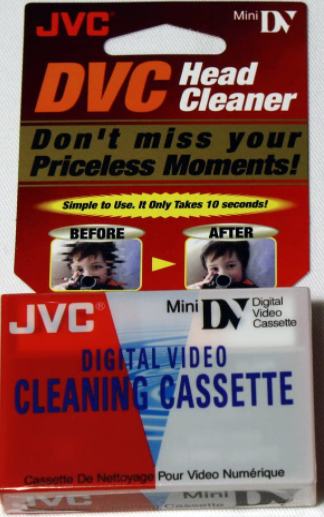
Read also 8mm camcorder head cleaning guide.



